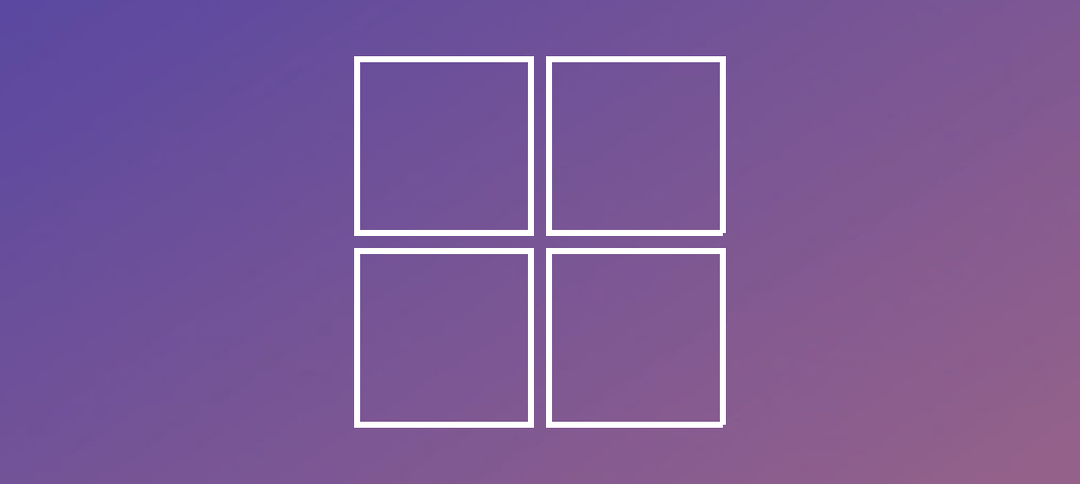This week I did things a bit differently. I had one machine on Insider Preview 19023 and the other on 19025.
Both upgraded to 19028 without an issue. In this build there are a few fixes and a few known issues. Read all about it here.
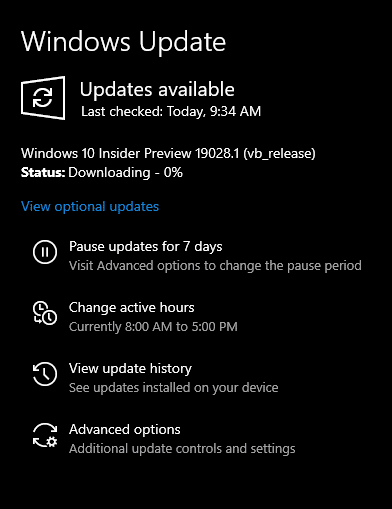
My one machine is always faster than the other when it comes to downloading updates, not sure why. Both have SSD drives. Anyway, after the download and installation you are prompted for the first of a few reboots:
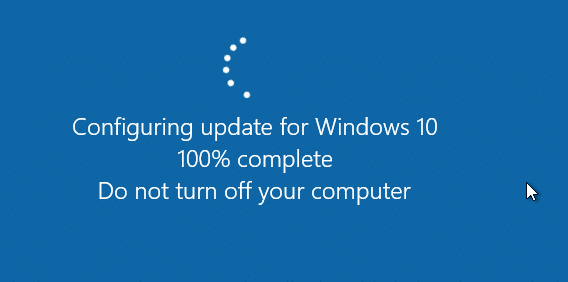
After the the above completes then the “working on updates” option starts.
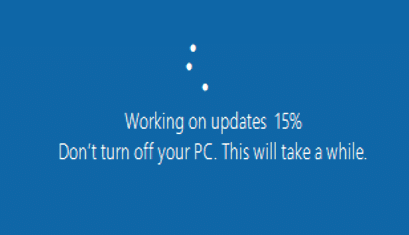
On build 19025 I had an issue where my Virtual Machine would not start as previously mentioned in this blog post.
This time round it was fine on both machines. I did notice a bit of slowness on this build especially on the surface. The fans on my machine were going mad again today.
My office 2019 package still was not updating. I did a repair and it seemed to update fine after that.
The general stuff like the Microsoft Store still as quick as ever. Updates not always that quick but they update fine.
In the control panel, the mail app to create profiles still does not detect that it is office 2019 but lists it as office 2016.
After installing this update, I was presented with a new badge amongst the others.
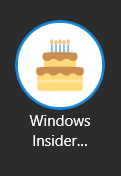
I didn’t have any apps or games crashing.
That’s it for now.
Happy updating.
#WindowsInsiders