Welcome to another week of updates. This round I installed Insider Preview 19025.
The big improvement with this update is improvement in Windows Search and other general changes. You can read the full update here.
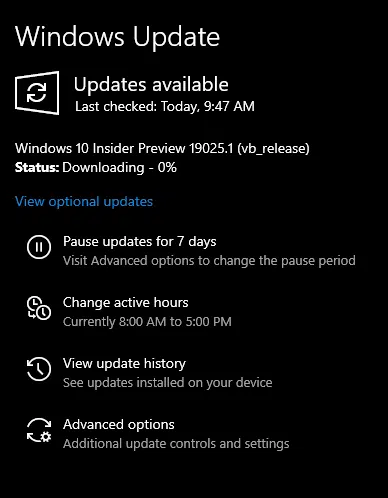
The update time was at per normal and installation time around the same, however, I had an issue after all the reboots.
I could not get into my virtual machine. No login screen was showing. I had a background picture with a faded clock. Rebooting the VM and shutting it down made no difference.
I came back a few hours later, turned it on and this time I was able to login but it was very slow. Maybe something they fixed has in turn affected something else.
The general checks I normally do had the following:
- Search – Still quick as ever.
- Office 2019 updates – Still not working in this build as mentioned in other builds. My other machine updates fine.
- Notepad – Still no option for the dark theme and changing color of text.
- Microsoft Store – Quick and updates downloaded quick as well.
- Microsoft Word – Still won’t take you to the settings page to change the default or just set it when prompted.
- Edge, still prompts you over and over for the same site to allow flash to run once. No option to run multiple times or save it.
- FortiClient VPN seemed very sluggish, took about 3 minutes to open and show me the credential page.
I will keep testing and provide feedback in the next review.
Happy updating.
#WindowsInsiders
