Just a few days after I updated to Insider Preview 19002, we now have 19008 and you can read all about what has been fixed in this build and also the known issues. Take a look here.
I noticed the build 18999 that the windows update gave an error and then had to rectify itself before it found update 19002.
With this one, no errors and what I noticed about this one and previous builds, you press the download button to start:
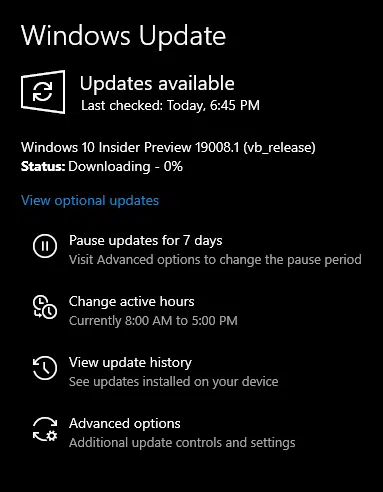
Update went through fine, normal 40 minutes to download and install and then an additional 15-20 minutes to do the actual install and then several reboots.
19002 for me was a bit sluggish. Start menu, launching applications was slow. Even the Store was slow.
With build 19008, I have that snappiness back again. Everything launches without an issue, fans on my machine have gone a bit mad like previous builds but calms down once windows is running.
The store launched and this time round had no updates 🙂
The start menu is crazy fast, I am still typing and the app is already in the list.
Office updates still crashing in this build, like it has done with the last 4.
I would still love Microsoft to make Notepad available in the dark theme but no option with that in this build.
Cortana still not available in all countries, just tested it out again.
Other than the fans going mad on my machine, this build is running smoothly with no real errors but will continue testing.
Happy updating.
