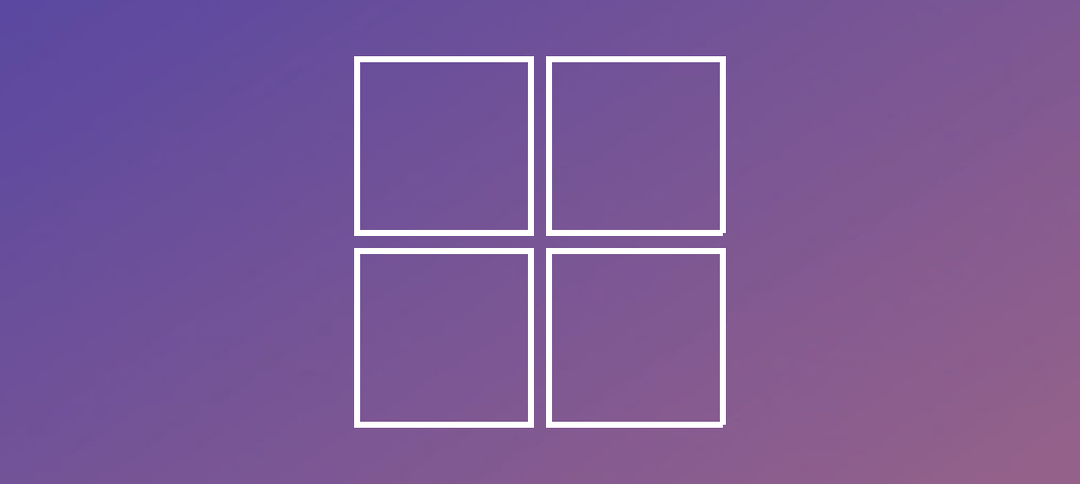After the bug bash on the previous build, I didn’t update my test machine and jumped to version 19002 as I wanted to see how the machine would react with a version jump.

Microsoft are really improving the way downloads happen. I don’t have the fastest connection but the update downloaded pretty quick and then asked for a reboot.
Before rebooting, I noticed in Settings at the top of the page that it asked if . you want to complete the setup. After clicking this I was taken back to a small screen to configure a login account (although this was done a long time ago) and you could configure other options.
I exited the setup and went back to the main windows and did a reboot to apply the update.
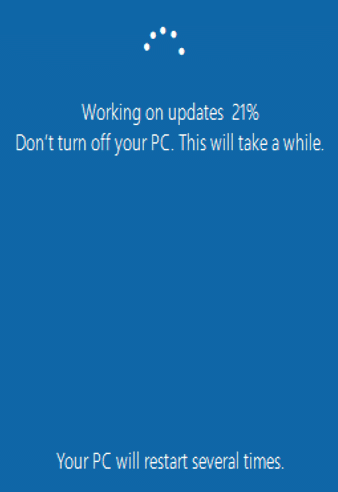
This process took about 35 minutes to complete.
Login was fine after the reboots, no issues encountered.
What I did notice was the Microsoft store took about 40 seconds to launch and getting updates has been running for over a minute before showing 11 updates in this case.
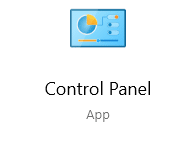
Looks like the icon above got a makeover but I noticed it looked different here.
The Control Panel still shows Office 2016, not sure if this is going to be changed as you can add accounts from Outlook.
Office 2019 updates still crashing saying no internet access which is weird as the Microsoft Store is updating items.
Windows itself on this build felt a bit sluggish, start menu was slower to launch and find items and apps took longer. Even rebooted to make sure it wasn’t anything running in the background.
Other than that, no issues noticed.
Have updating.
#WindowsInsiders