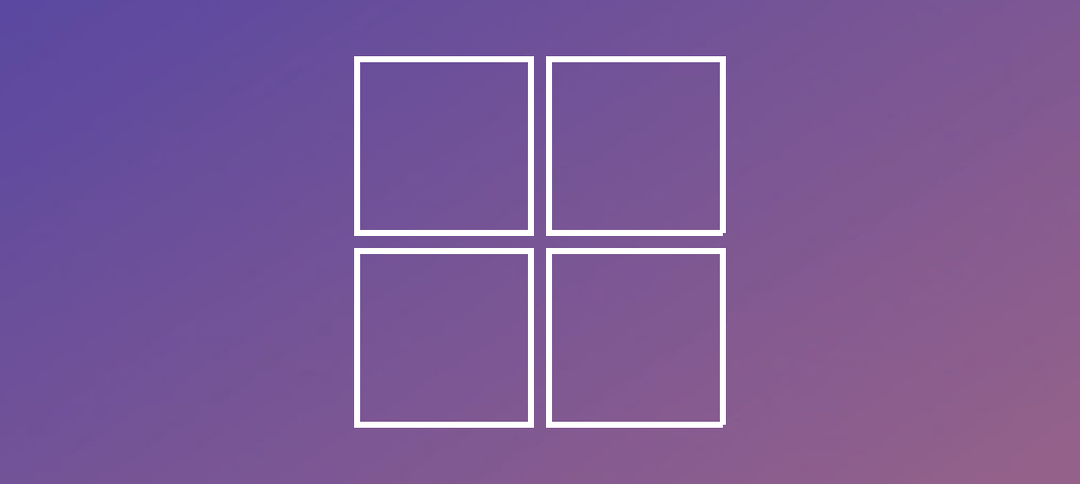This preview is filled with so many new features and items. You need to take a look at the Microsoft Blog.
I ran this update on my machine with no battery charger attached. I wanted to see how long it would last, well it lasted the entire installation and configuration and after everything it was still at 50%..Not too shabby.
This release has many exciting features, one of my favourites is the fact that you can now see your storage usage:
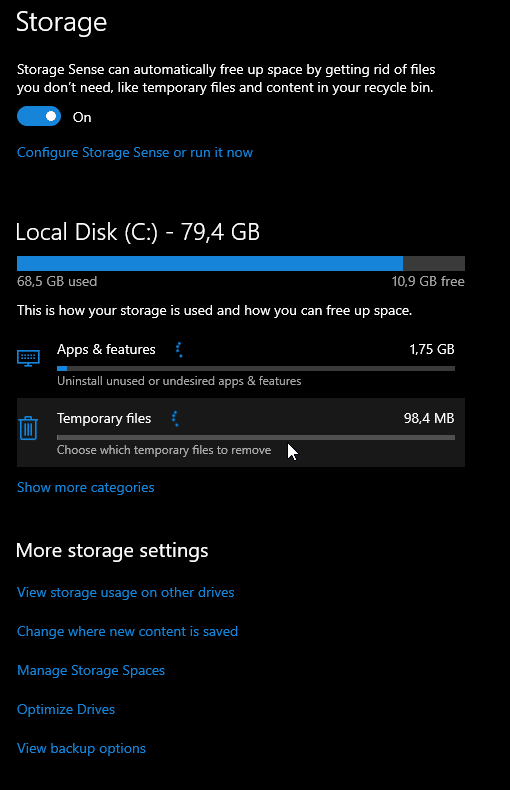
Other things to take note of is that notes now syncs to your outlook.com account. There are new changes in Battery settings and the on-screen keyboard.
The search feature has been improved as well. Themes now has a link to the Microsoft Store directly within Settings.
Notepad has had improvements as well. I still don’t have the dark theme in notepad.
Small things like the Mail icon in control panel still showing Outlook 2016 and not the new 2019 version.
Other than that, I am still going through things but have not had any blue screens or desktop crashing yet. The fans on my machine this time did not spin up a storm with the update.
Happy updating
#WindowsInsider