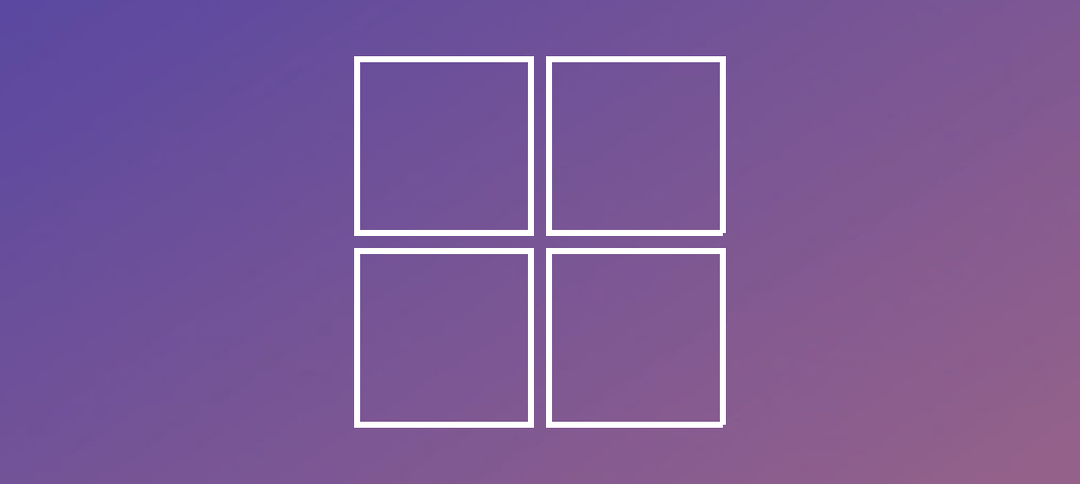The Windows 11 landscape keeps updating and what used to be “Windows Terminal” if you right-clicked the start menu, is now called “Terminal” as shown below:
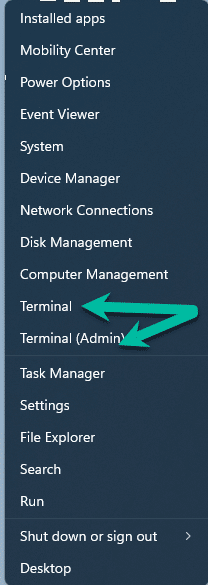
The cool part is that you can have all your command line tools open in one application. For example, I have Windows PowerShell, Command Prompt and Azure Command line open in multiple tabs:
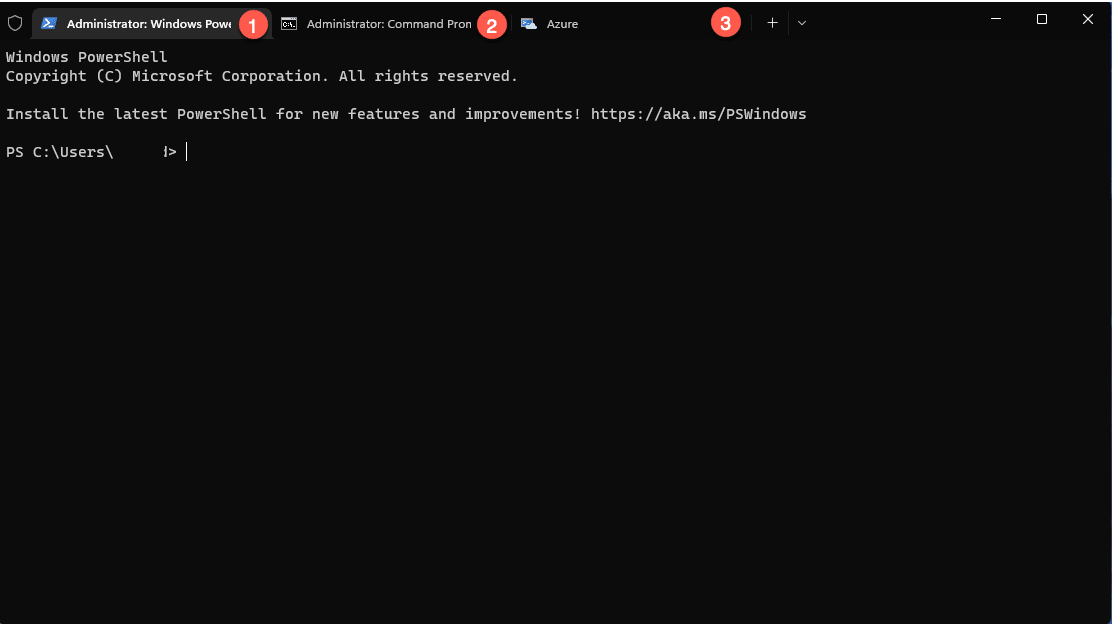
One thing to take note of here is that if you click the + button next to a tab, it will open a new Windows PowerShell window because it is set as the default and we will cover the settings in just a minute. If you want to select a something specific, you will need to click the drop-down arrow next to the + button as shown below:
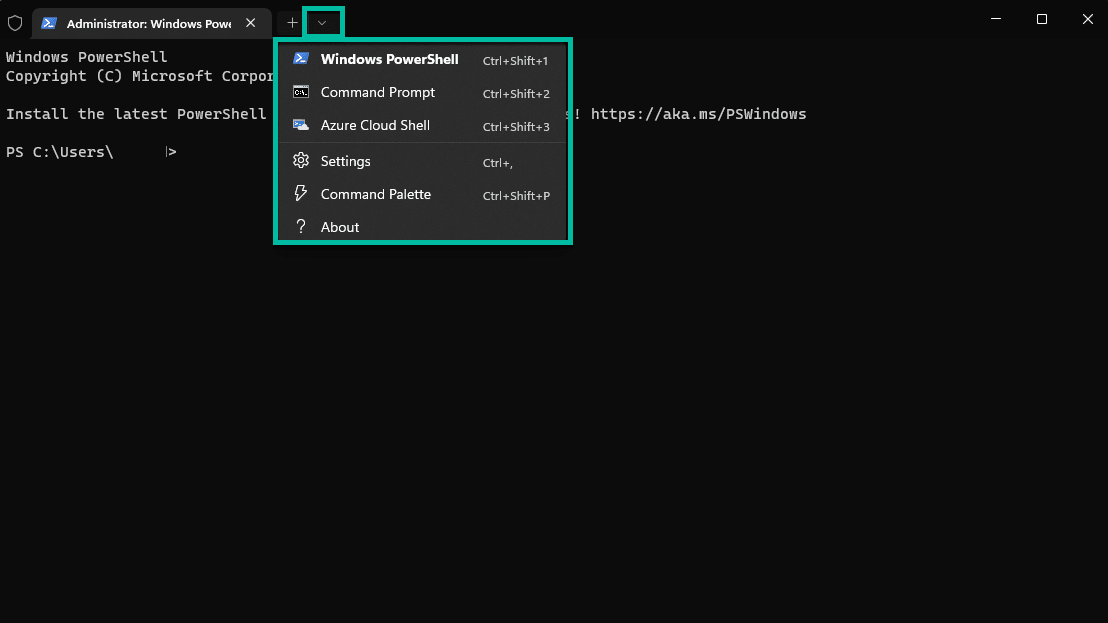
As you can see above, the first 3 options are the different command line tools and then you have the settings and Palette options below that. If you click on Command Palette, you can search for commands as shown below:
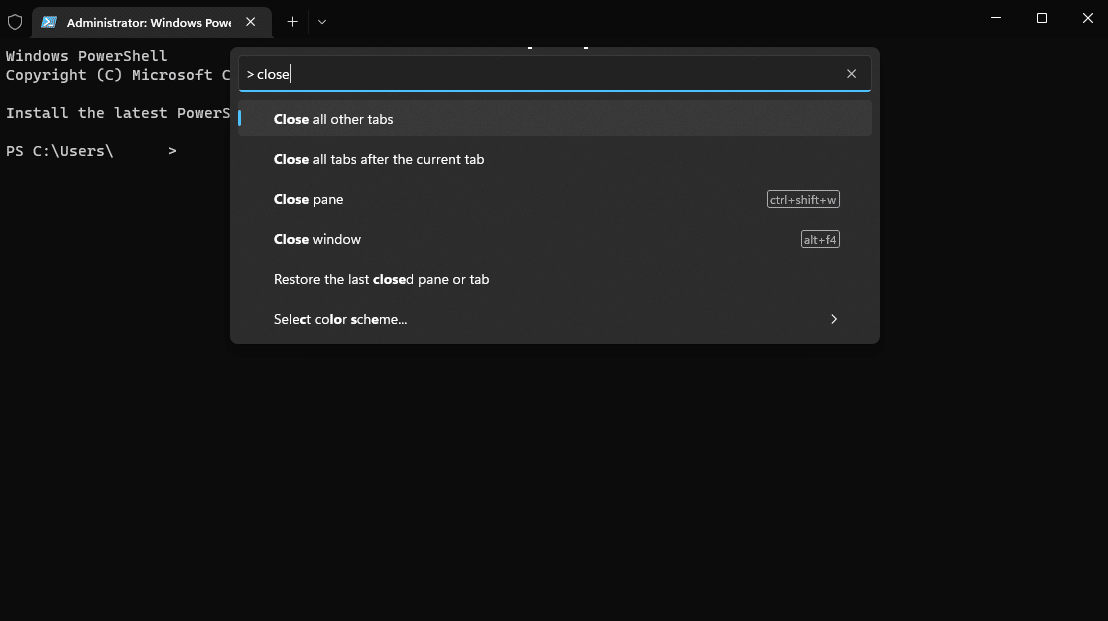
Now moving onto the settings, you will notice that you have a range of options that you can configure, ranging from the appearance to setting defaults etc. as shown below:
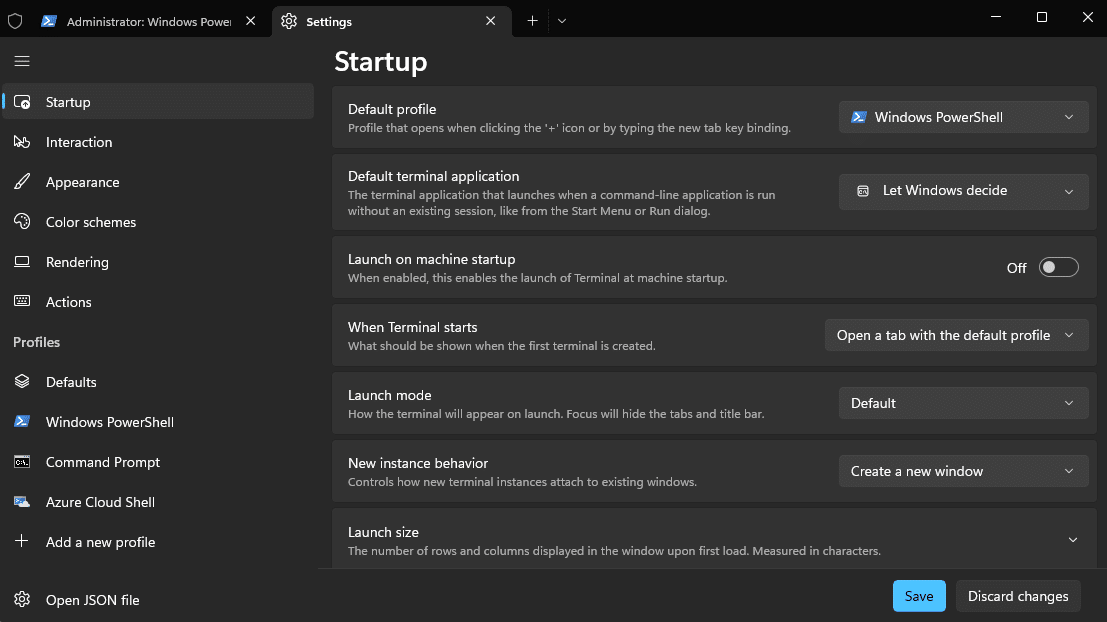
There are too many options to write about but as mentioned, you can see the default profile is set to Windows PowerShell and you can change this if you work more with Command Prompt or Azure. I think this makes admins lives much easier having one application open and using multiple tabs.
Hope it helps.
#WindowsInsiders #WindowsInsider