Today I am busy upgrading all my windows licenses and when trying to activate a Windows Server 2012 DC I ran into the following:
“Changing this Windows edition is not supported online for a domain controller”
Pretty straight forward, MS don’t support this for DC’s so to get around it you will need to do the following to upgrade the license:
1. Demote the Domain controller (only do this if you have multiple DC’s in your environment, if not first introduce another one and move the roles to the new DC)
2. Once the server has rebooted you can run the following command to change from Eval to Full: Dism /online /Set-Edition:ServerStandard /ProductKey:YourKey /AcceptEula
3. The server will reboot twice. Windows 2012 will then activate.
4. Promote your DC again. Activation complete.
Hope it helps
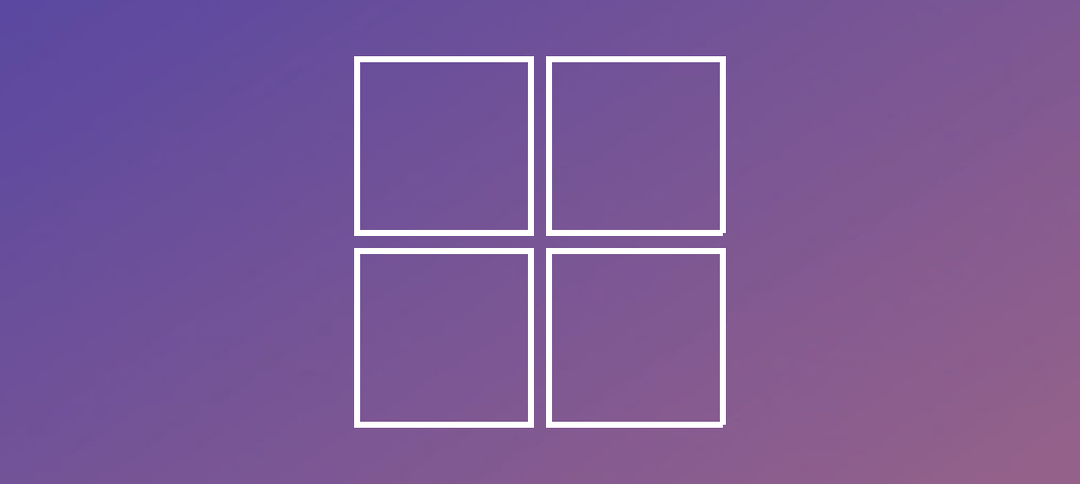
what if you have exchange 2013 and this is your only dc, will it be safe to do this whole thing on a production exchange server?
it will be fine.
If you only have 1 DC then don’t demote it. Fireup another server and temporarily make that a DC too. if you demote it your clients wont be able to log in.