In the Exchange Admin Center (EAC) when you click on an address list to view or edit it you might notice that it says the list is not up-to-date. To update it is a simple process of clicking a link. In this exercise we will go through updating one of the GAL’s.
Open up the Exchange Admin Center.
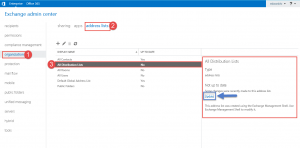
- Step 1 -> Click on Organization
- Step 2 -> Click on Address Lists
- Step 3 -> Click on one of the address lists.
As shown above, when clicking on the address list, on the right hand side, it indicates that the list needs to be updated, in the middle of the EAC you will also notice the column up-to-date also has “No” in it.
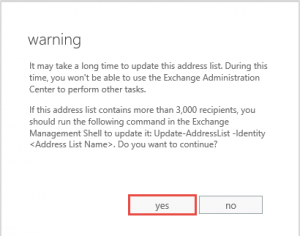
- In the previous slide, on the right is a link to Update the list. Click on the link.
- The warning above will appear, click the yes button to continue.
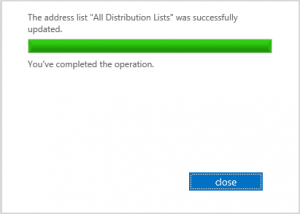
- Once the command has successfully run the above window will show. Click the close button.
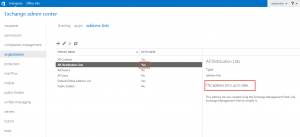
Back in the EAC you can now see in the column up-to-date there is now a yes and on the right hand side it also indicates this.
Hope it helps.
