The Stellar Toolkit for Exchange is an advanced suite of tools designed to address a variety of Exchange Server challenges, including mailbox recovery, database repair, and password management. I recently had the chance to evaluate this toolkit, and I must say it lived up to its reputation as a robust, user-friendly solution.
This review highlights my experience with the toolkit and provides insights into its functionality and performance.
Setting Up a Realistic Testing Environment
To thoroughly evaluate Stellar Toolkit for Exchange, I created a controlled lab setup:
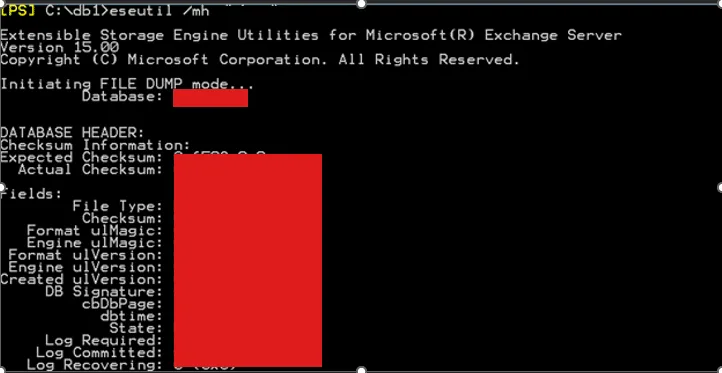
Toolkit Components
The Stellar Toolkit for Exchange comprises five separate tools, each addressing a specific need:
- Stellar Repair for Exchange – Repairs corrupted Exchange databases and recovers mailboxes.
- Stellar Converter for EDB – Converts EDB files to PST, enabling mailbox access without Exchange Server.
- Stellar Converter for OST – Converts inaccessible OST files to PST format.
- Stellar Extractor for Exchange Backup – Extracts mailboxes from Exchange backup files.
- Stellar Password Recovery for MS Exchange – Resets lost or forgotten Exchange Server passwords.
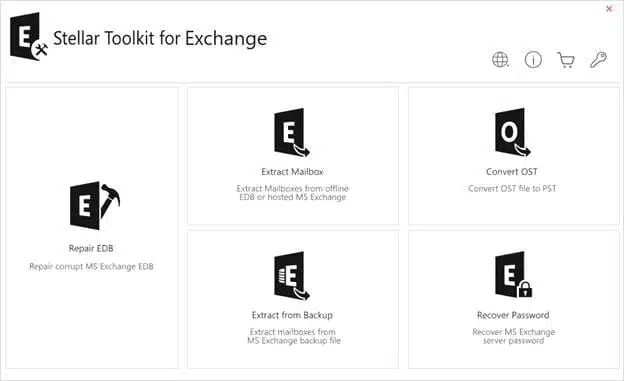
Installation
Downloading and installing the toolkit was a breeze. The process was straightforward and took less than a minute. Unlike some tools that require installing prerequisites or additional components, Stellar Toolkit for Exchange worked right out of the box.
Upon launch, the interface was clean and intuitive, making it easy to navigate even for first-time users.
Testing the Toolkit
Scenario 1: EDB Repair and Mailbox Recovery
I started by testing Stellar Repair for Exchange with a corrupted 50 GB Exchange database (EDB file) retrieved from a decommissioned Exchange Server.
- Process:
Using the “Browse” option, I selected the corrupted EDB file and ran an extensive scan. The software quickly displayed the contents of the database, allowing me to navigate individual mailboxes and folders.
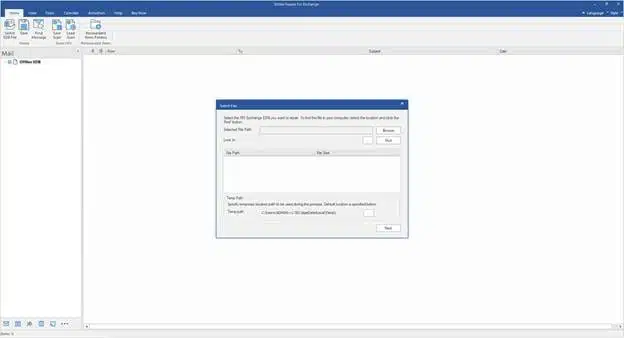
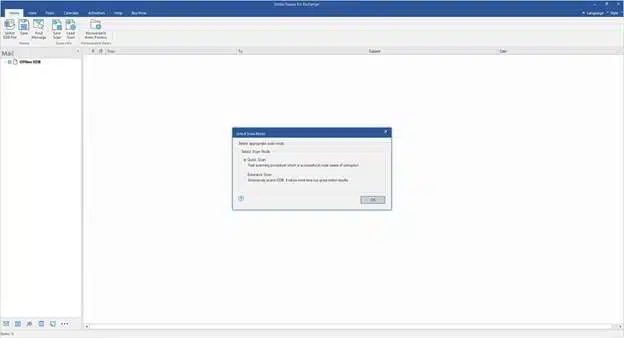
- Result:
- Recovered and exported a 2.2 GB mailbox to PST format in under 10 minutes.
- Successfully exported recovered 3–4 mailboxes directly to Live Exchange Server 2019.
- Preserved folder structures and metadata with no data loss.
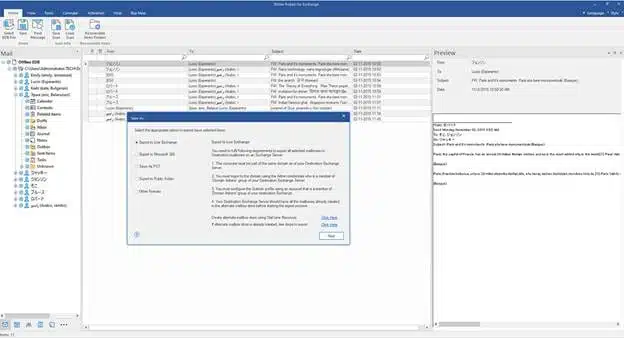
- Observation:
One feature that stood out was the ability to preview individual emails before recovery. This is particularly helpful when only specific items need to be restored.
Scenario 2: Multiple Mailbox Recovery
For the next test, I simulated a scenario where an entire server had failed, requiring the recovery of multiple mailboxes.
- Process:
I selected multiple mailboxes from EDB file and used the “Save as PST” option. The toolkit allowed me to prioritize which mailboxes to recover first.
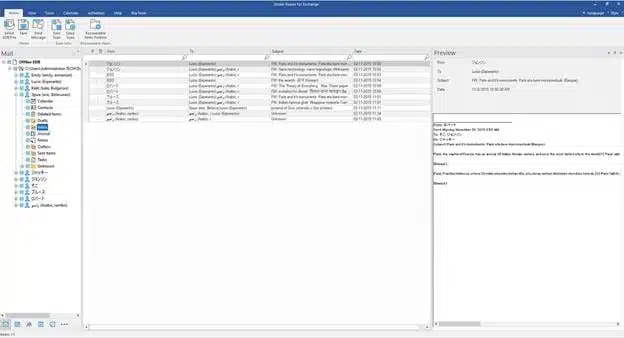
- Result:
Recovery was remarkably fast. Even with multiple mailboxes, the toolkit completed the task efficiently, displaying progress updates for each mailbox.
Scenario 3: EDB to PST Conversion
The Stellar Converter for EDB is one of the toolkit’s standout modules, designed specifically for exporting Exchange Database (EDB) file to PST format, Live Exchange or Office 365.
Export to Live Exchange
The toolkit provides a direct export option for transferring converted mailboxes to a Live Exchange Server.
- Process:
Using the “Export to Live Exchange” feature, I exported several mailboxes from an EDB file directly to a Live Exchange 2019 environment. - Results:
- The export was smooth and error-free.
- Configuration settings for the Live Exchange environment were straightforward and easy to follow. Only system should be the part of Domain.
- Highlight:
This feature simplifies the migration process, making it a reliable choice for administrators handling Exchange Server upgrades.
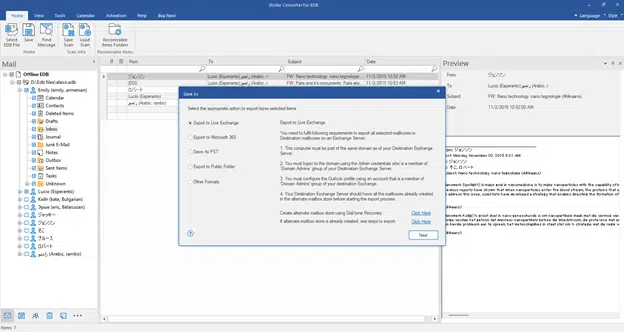
Export to Office 365
The toolkit also supports exporting mailboxes directly to Microsoft Office 365, making it an excellent option for businesses migrating to the cloud.
- Process:
Tested the “Export to Office 365” feature with several mailboxes. - Results:
- Mailboxes were exported successfully to an Office 365 tenant without data loss.
- Folder structures, attachments, and metadata were preserved.
- Highlight:
This feature is crucial for organizations looking to shift from on-premises Exchange to Office 365 while maintaining data integrity and minimizing downtime.
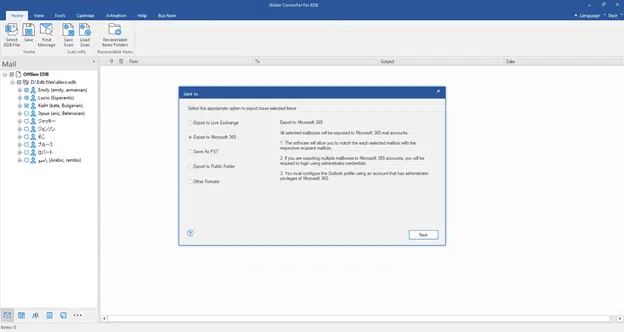
Scenario 4: OST to PST Conversion
I tested Stellar Converter for OST with a 12 GB OST file
- Result:
The software converted the OST file to PST , converting all emails, attachments, and folder structures. - Highlight:
This feature is invaluable for accessing user data from orphaned OST files without needing access to the original Exchange Server.
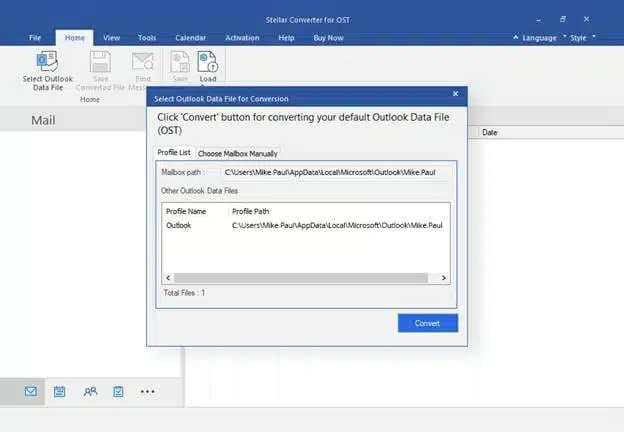
Scenario 5: Exchange Backup Extraction
I tested Stellar Extractor for Exchange Backup to retrieve mailboxes from a corrupted backup file.
- Result:
The software extracted all mailboxes and exported them to PST format without requiring the original server environment. - Observation:
This module is a lifesaver for scenarios where backup files are the only available recovery option.
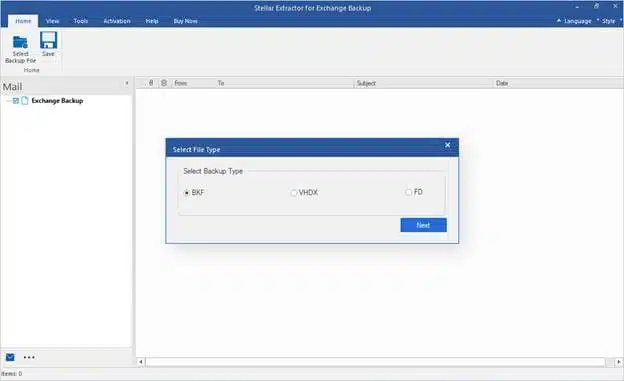
This test is planned for a future setup to evaluate the Stellar Password Recovery for MS Exchange module.
Performance and Observations
- Speed:
Recovery and export processes were notably fast. Even on a moderately powerful system, the toolkit handled large files with ease. - Data Integrity:
Recovered data retained its original structure, metadata, and formatting, which is critical for business continuity. - Ease of Use:
The clean interface and logical workflow made it easy to perform complex recovery tasks with minimal effort.
Strengths of Stellar Toolkit for Exchange
- Comprehensive Recovery Capabilities:
Handles everything from mailbox recovery to password resets in one package. - Wide Compatibility:
Supports Exchange Server versions from 5.5 to 2019, making it versatile for diverse environments. - Flexible Export Options:
Offers multiple formats for saving recovered data, including PST, MSG, EML, and PDF. - Built-in Preview:
Allows users to inspect mailbox contents before recovery, saving time and effort.
Potential Improvements
- Enhanced Simultaneous Mailbox Recovery:
The toolkit currently recovers up to four mailboxes at a time as per my system configuration. I will test this in future. - In-depth Reporting:
Providing detailed post-recovery reports, including recovery duration, items recovered, and any skipped or problematic data, would enhance transparency and aid in troubleshooting.
·
Conclusion
The Stellar Toolkit for Exchange is an outstanding tool for Exchange administrators. Its combination of powerful recovery features, user-friendly interface, and exceptional performance makes it a must-have for managing Exchange Server environments.
Whether you’re dealing with corrupted databases, inaccessible OST files, backup extraction, or need to export to live Exchange or Office 365, this toolkit provides a reliable and efficient solution.
If you’re an Exchange administrator facing data recovery challenges, Stellar Toolkit for Exchange is an investment worth making. It simplifies complex recovery tasks and ensures your critical data is always within reach.