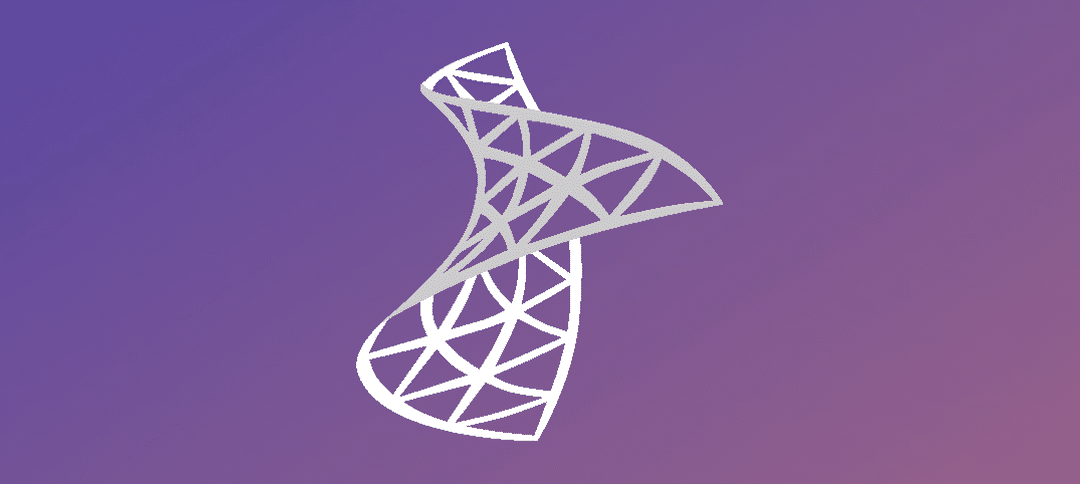Today I am fixing all warnings/errors that have occurred on my SharePoint server, here is a new warning encountered:
- Share Point 2013 – Access is denied. Verify that either the Default Content Access Account has access to this repository, or add a crawl rule to crawl this repository.
If you look at your Search Service Application Crawl log it will give you an error with a count. Run the following command to disable the loop back:
- New-ItemProperty HKLM:SystemCurrentControlSetControlLsa -Name “DisableLoopbackCheck” -Value “1” -PropertyType dword
After that Restart Share Point Server Search Service.
Now go back to your Content sources and start a new crawl. Everything should be successful.
Hope it helps.