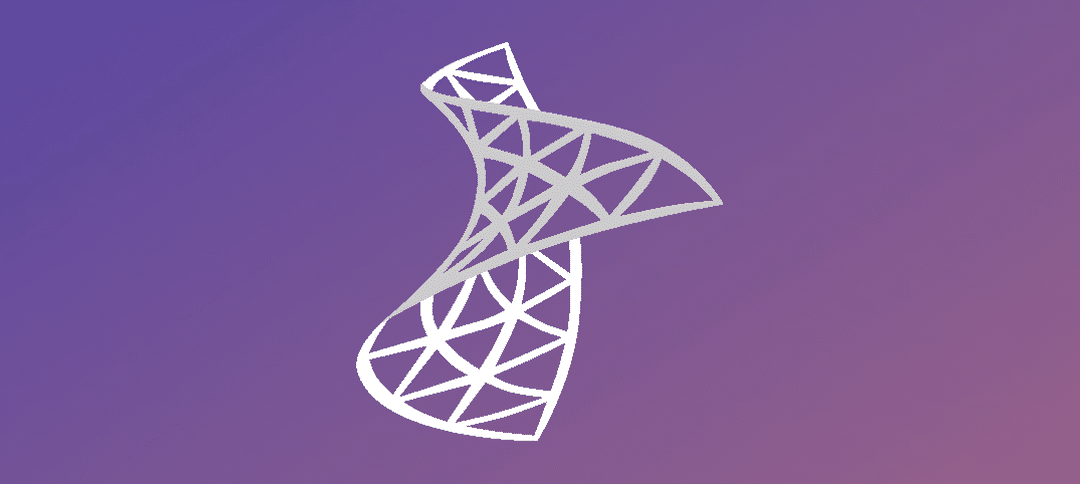Today I wanted to run a few reports and went to SCCM and it returned the famous page “No Items Found”. Checked the Component Status, everything was happy. Checked the logs, no errors found.
Removed the Reporting Services Role, restarted the machine, reinstalled the Role and still “No Items Found”
I then tried re-registering the SQL MOF files and this fixed my problem. I uninstalled the Reporting Services Role, opened up an elevated prompt and ran the following command:
mofcomp.exe “C:Program Files (x86)Microsoft SQL Server100Sharedsqlmgmproviderxpsp2up.mof”
I then re-installed the Reporting Services Role, checked all the statuses and watched event viewer and no issues reported. I then opened up Reports and voila, i had 422 reports.
Hope it helps