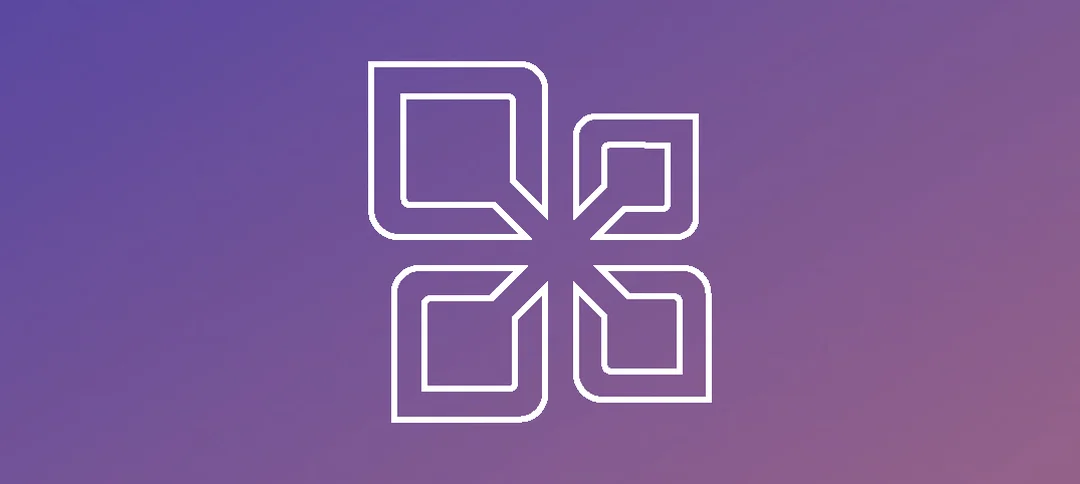This simple guide shows you how to connect a disconnected mailbox to an AD user:
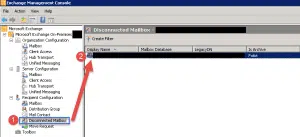
- Open up the Exchange Management Console.
- Expand Recipient Configuration and then click on Disconnected Mailbox
- Click on the user on the right you want to enable the mailbox for.
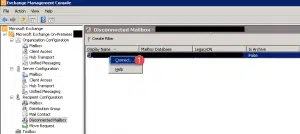
- Right click on the mailbox and click on Connect.
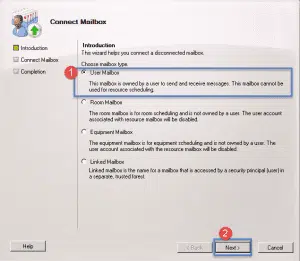
- Step 1 -> Select User Mailbox.
- Step 2 -> Click Next.
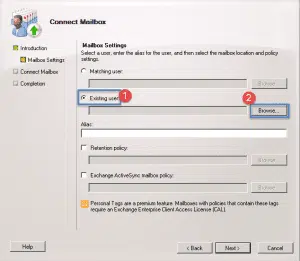
- Step 1 -> Select Existing User.
- Step 2 -> Click the Browse button.
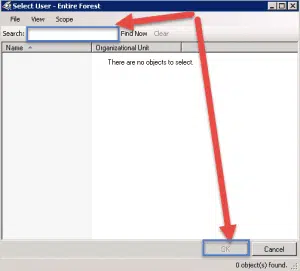
- Type in the name of the user in the search bar, once found, select it and then click the OK button.
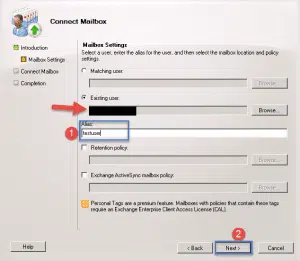
- The user will now show in the text box as shown above.
- Step 1 -> Enter in the alias
- Step 2 -> Click Next.
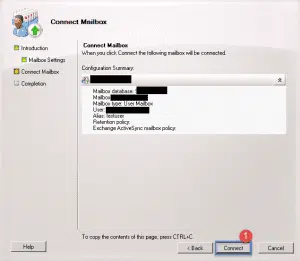
- Review the summary page and then click Connect.
- Once its complete you can click Finish.
Hope it helps.