When you run Message Tracking in Exchange Server 2019, if you are part of the “Organization Management” Role Group, you should technically be able to perform searches.
I was busy testing a script in my lab and could not perform a search on my own mailbox, this was the error that I was presented with:
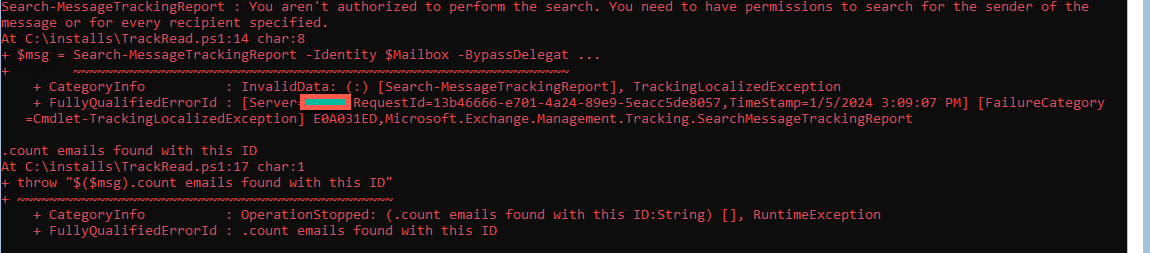
The errors and weirdness seem to become more. If I add the following switch “-BypassDelegateChecking” to the command, it should resolve the error above.
In my lab this does not work but I am running a Tap build of CU13 for Exchange Server 2019 which may have caused an issue as it is happening on all of them.
I rebooted my DC’s and updated Exchange Server 2019 to the latest Security Updates and the “BypassDelegateChecking” option worked for me, not sure if something was not set correctly with the CU13 Tap update as no errors were showing in the log files.
Hope you find it helpful.
