After I rebuilt my SharePoint Server I moved across one last database. After a restart SharePoint reported that the database was in compatibility mode.
I opened up an elevated SharePoint PowerShell and ran the following command:
- PSConfig.exe -cmd upgrade -inplace b2b -force
PSConfig went through the steps and got stuck on Step 3. This has to be a permission problem. Remembering that on my old server I made changes to the registry permissions.
I ran regedit and navigated to the following key:
- HKEY_LOCAL_MACHINESoftwareMicrosoftShared ToolsWeb Server Extensions15.0Secure
If you right click on the secure key and click permissions you will see the WSS_ADMIN_WPG and WSS_WPG users. I granted both full access.
Immediately after I made this change the upgrade commenced and was successful.
Hope it helps
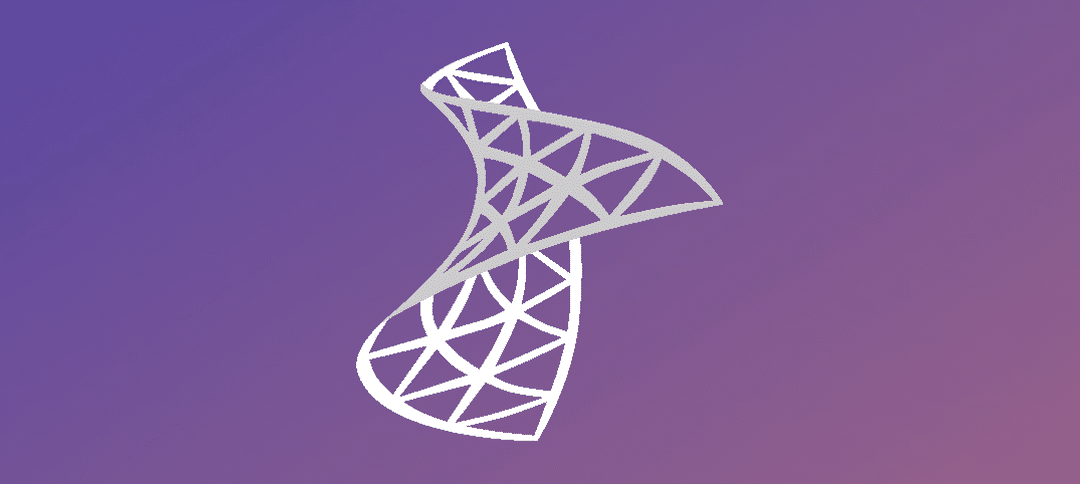
You should only have to grant full control to WSS_ADMIN_WPG. WSS_WPG shouldn’t ever need full control permissions. It’s a reader group.
I have this problem after install SP1 for SharePoint 2013. WSS_ADMIN_WPG and WSS_WPG did you mean the FARM account?
I also have the problem with the user profile service.
Hope you can help me to solve our problem..
Hi
yes the farm account. I normally stop and delete the user profile service and start again.