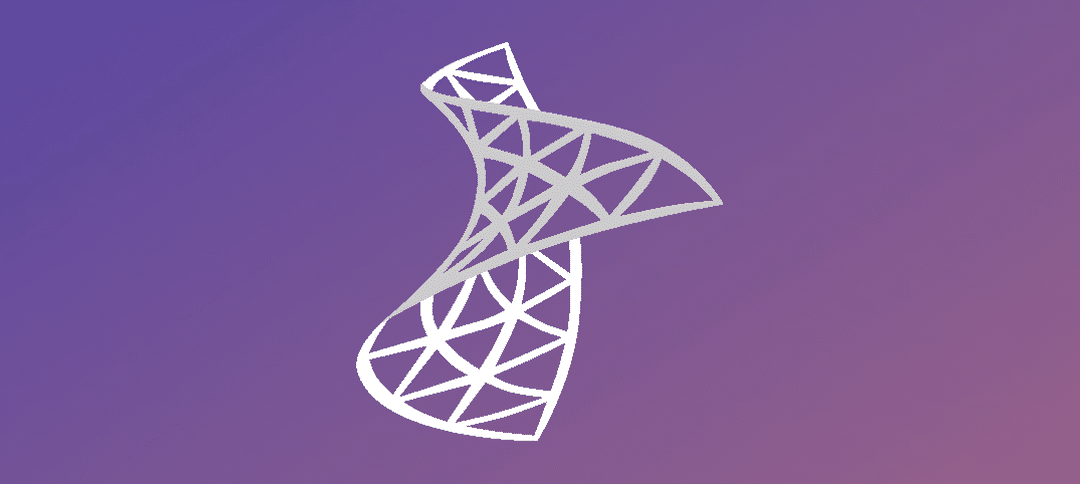Launch System Center operations Manager.
- On the left hand side click on “Windows Computers”.
- The computers will show on the right side.
- Step 1 -> Right Click on a server.
- Step 2 -> Click on “Maintenance Mode” and then click on “Start Maintenance Mode”
- Select where this is planned or unplanned (Step 1)
- Select the category (Step 2)
- Enter in a comment (optional)
- Select the time (Step 4)
- Click on OK (Step 5)
- As shown above the server is now in maintenance mode.
- Give it a few minutes before you start working on the server.