This very simple guide shows you how to monitor the email queue in Exchange 2013 using the GUI Exchange Queue Viewer.
Click on Start:
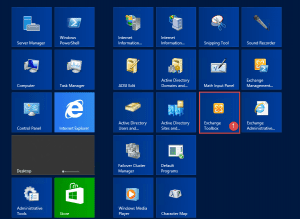
- Step 1 -> Click on Exchange Toolbox as shown above.
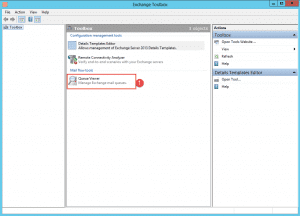
- Step 1 -> Double click on Queue Viewer
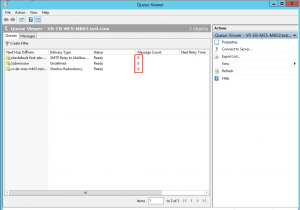
- In the Queue Viewer as shown above you can see what queues have processed mail and if there are any errors it will show an amount higher than 0 in the message count. If you double click a queue that has an issue you can view the errors next to the message.
Hope it helps.
