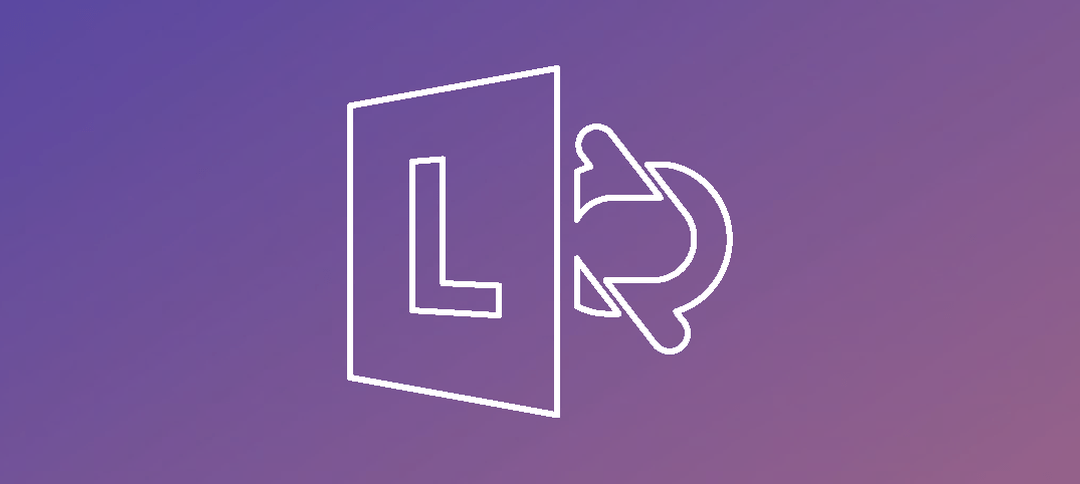Event Log Error:
Lync Server Service Startup Pending as Backup Store BackEnd is not yet available.
Service Startup will be delayed until the Backup Store BackEnd becomes available.
Cause: Possible Issues with the Backup Store BackEnd.
Resolution:
Ensure that the Backup Store BackEnd SQL Server is running and connectivity is working. The Backup Store needs to be available for initial startup to complete.
__________________________________________________________________
If you are using Azure as you playground like I am or for production and you are trying to install the CS Database, here is a scenario that works.
Login to Azure and locate your SQL VM if you using remote SQL like I am or your Lync Front End if you have a standard installation.
Attach an empty disk and set the HOST CACHE PREFERENCE to NONE. Now in Windows go to Computer Management and bring in the disk and format it.
Now from the Lync Management Shell run the following to create the CS Database on the new drive:
- Install-CsDatabase -ConfiguredDatabases -SqlServerFqdn sqlserver.domain.com -DatabasePaths “F:CSLog”,”F:CSLog”,”F:CSDB”
Give it a few minutes to install and after it has completed start the Lync Front-End Service.
Hope it helps.