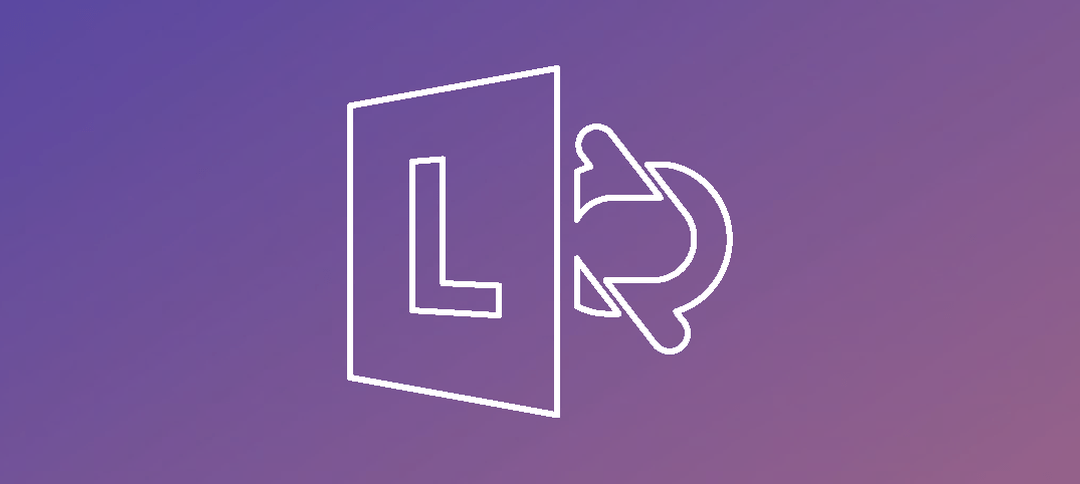F5 and Lync Server 2013
F5 and Lync Server 2013 work well together especially when it comes to reverse proxy. As all iRules are created and certificates uploaded and attached to the iRules for Lync all functions start working.
The challenge is that internal to your network your Lync / Skype for business clients use 443 traffic for conferences and so do your URL’s.
Below are the errors encountered on my F5 and the solution. When clicking the meet now button on the new Skype for business client or the classic Lync 2010/2013 client the conference call sets up fine.
However when setting a meeting up with another collegue or external party and clicking join the following happens on the client:
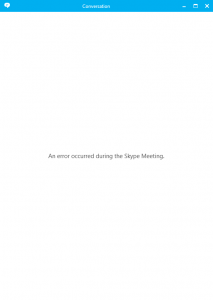
Okay, maybe because this Skype Client Preview the error happened. Tried on another machine with the older client and the same thing.
Lets start testing. Open up a browser and go to your dialin or meet URL you have defined in DNS. For Example: dialin.domain.com or meet.domain.com:
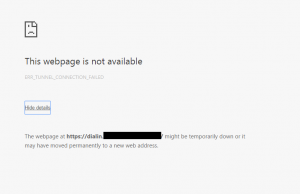
As shown above the page does not open. Next test is to ping the name and see if it resolves to the F5. In this exercise it did. So the traffic is not going anywhere, this can only be an F5 rule error or problem.
Back on the F5 we noticed that the rule for 443 traffic was removed. Once the rule was recreated everything worked as it should immediately.
Hope it helps.