Today I logged into my newly installed Lync 2013 Server and received the error above.
What this means is that the SSL Cert is not set in IIS under bindings.
Simply fix, go to IIS Manager, Select Lync Server Internal Web Site and then click Bindings in the action menu.
Select HTTPS and then click the Edit button. Choose the correct SSL certificate from the drop down list.
Once you have clicked OK, close IIS Manager and open up an elevated command prompt. Run an IISRESET and then open up the Lync 2013 control panel again and you can login, also make sure your DNS settings are correct if you upgraded from an earlier version of Lync.
Hope it helps
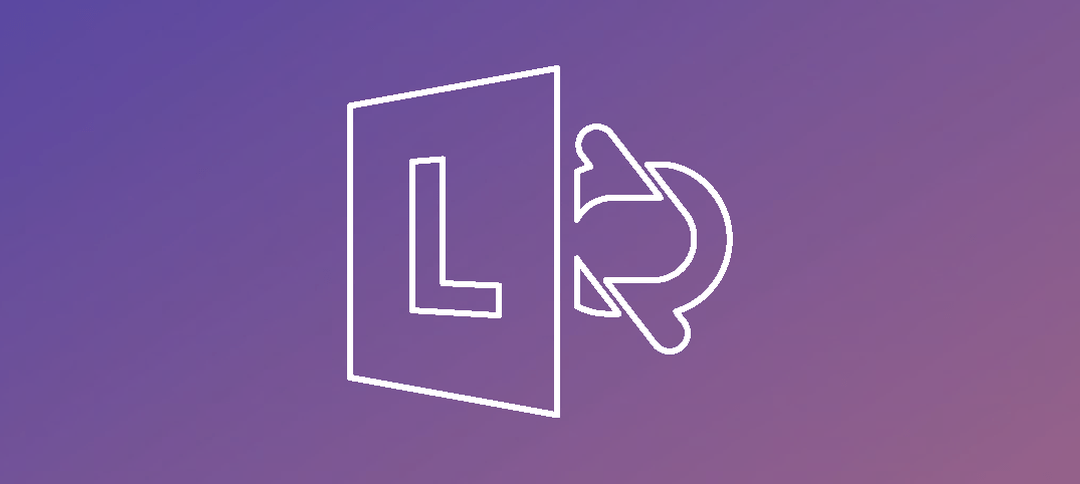
perfect !! thanks man.