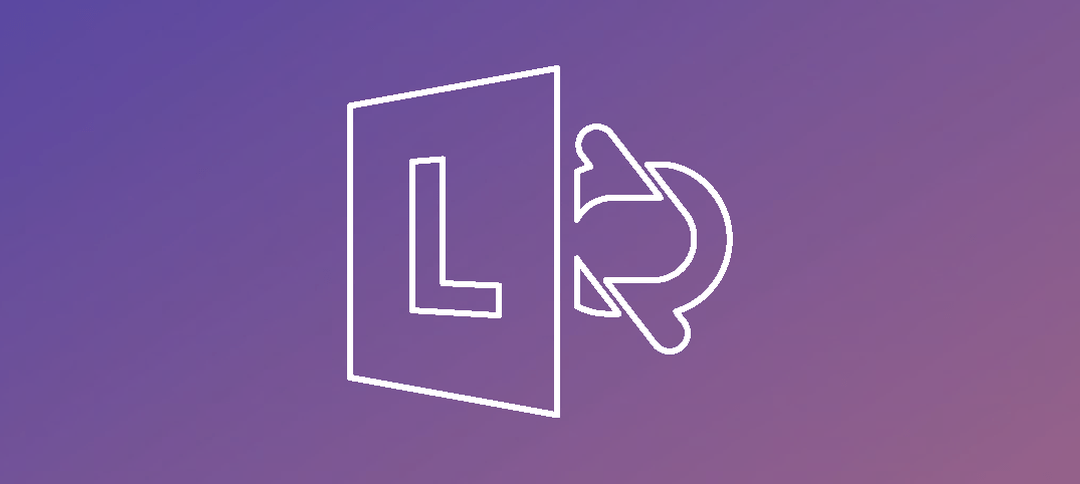Recently SCOM starting reporting low disk space on my Lync Application Server.
A server that had a couple of GB’s free space suddenly had less than 1GB and Lync Clients were failing to login.
I ran a cool utility call TreeSize and this identified the location and identification of these trace logs on the Lync server. I noticed that the file would grow to about 131MB and then generate a new file.
Location: C:ProgramDataWindows FabricFabriclogTraces
I quickly put together a batch file that would remove these logs/traces each day. Since doing so Lync is working fine and SCOM is happy. Here is the info in my .BAT file.
- cd..
cd C:ProgramDataWindows FabricFabriclogTraces
ECHO Y | DEL *.*
Hope it helps.