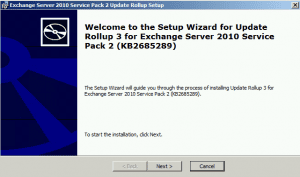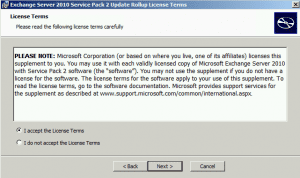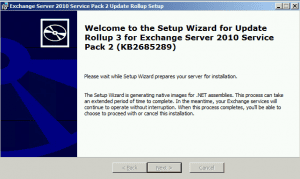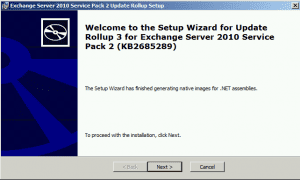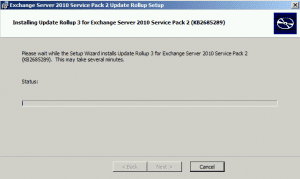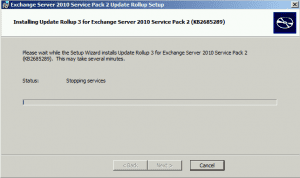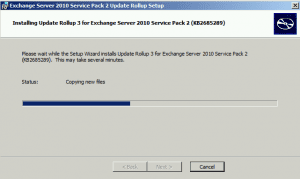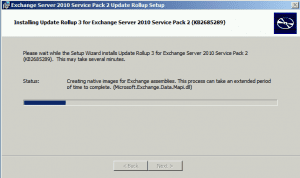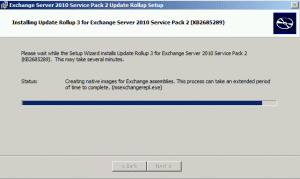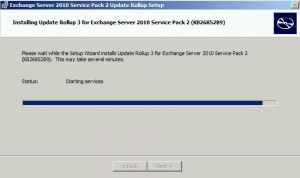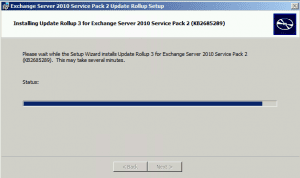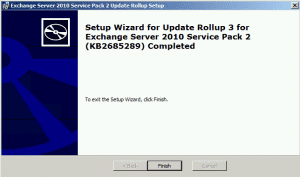This guide shows you the steps for installing Rollup 3 for Exchange 2010 SP2.
Exchange 2010 SP2 RU3 Installation:
Download the file from Microsoft Site:
http://www.microsoft.com/en-za/download/details.aspx?id=29899
- Double click the file you downloaded, the following window will come up, click the Next button.
- Accept the license terms and then click Next.
- While the service prepares the assemblies you will see the above splash. This process can take a while to run before you can start.
- Once completed, you can now start with the installation. Click Next.
- Beginning of the installation.
- The setup will stop the exchange services, this can take a few minutes.
- Copying files.
- Creating assemblies, this part will also take some time.
- Installation still busy..
- Once completed the installation will start the exchange services.
- Installation completing.
- Installation now complete. You can click Finish and then reboot your server.
Hope it helps.