In your F5 environment, it is always advisable to do a backup or archive of it before making changes so you can roll back.
In this example we will look at creating an Archive of the F5 config. Let’s start by launching the F5 login page you have set in your environment.
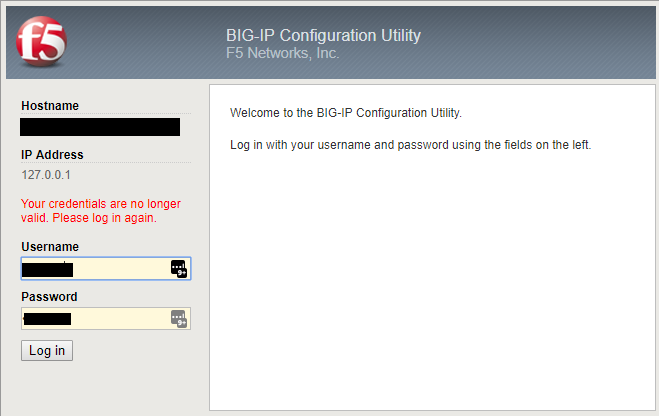
Enter your login details and click on Login.
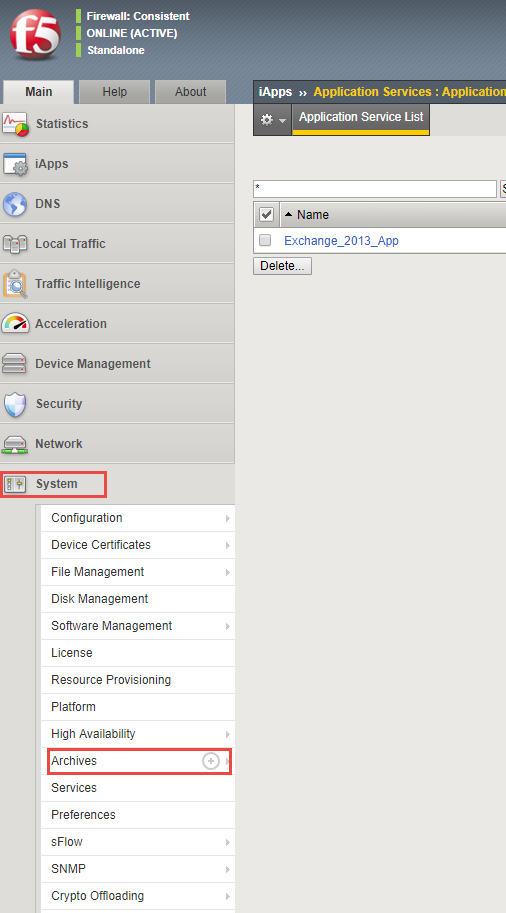
Once you have logged in, Expand System and then click on Archives as shown above.
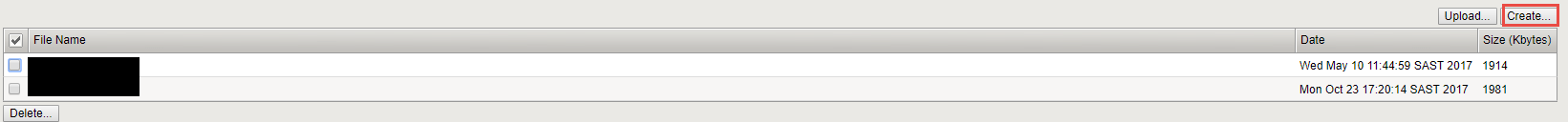
The above screen will show once you have click on Archives, it will show any archives done previously. To create a new one simply click the Create button as shown above.
Once it completes, it will show in the list above.
Hope it helps.
