In one of my training sessions, I showed the teams that the Exchange Admin Center basically is PowerShell with a nice interface.
In Exchange 2010, the logging is automatically captured but in Exchange 2016 and 2019, you need to first open the window for it to capture. Not that I use the EAC often as PowerShell is your friend, I wanted them to see how it works.
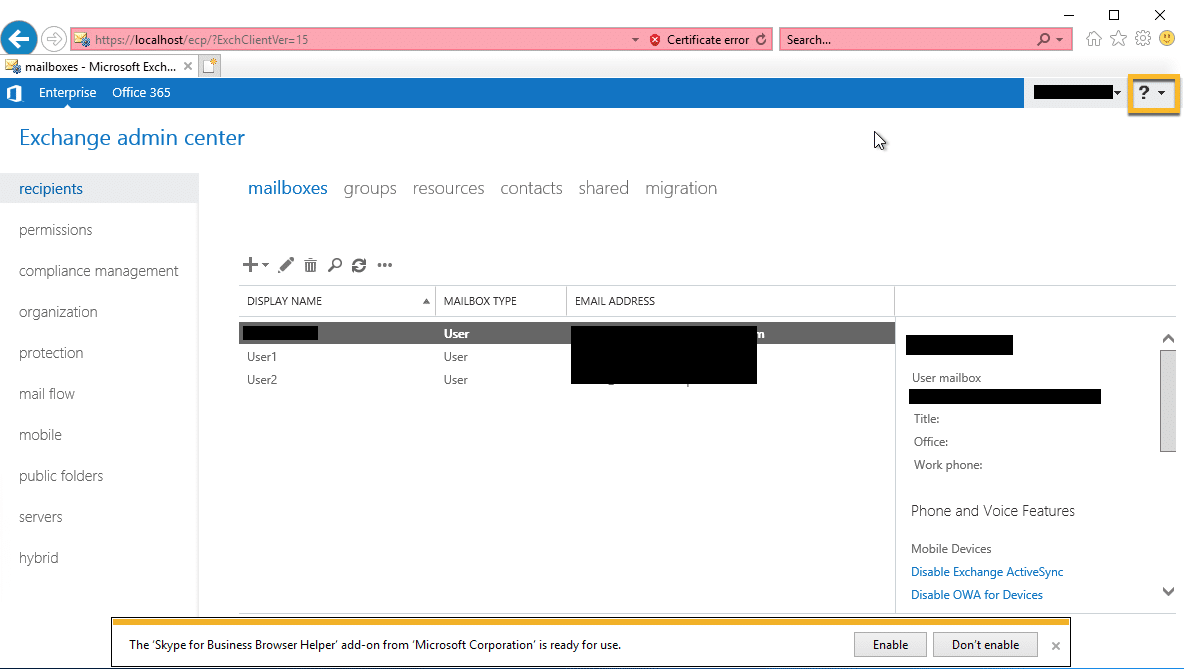
In the EAC, there is a question mark ? with a dropdown arrow in the right hand corner, click the drop down and then select “Show Command Logging”
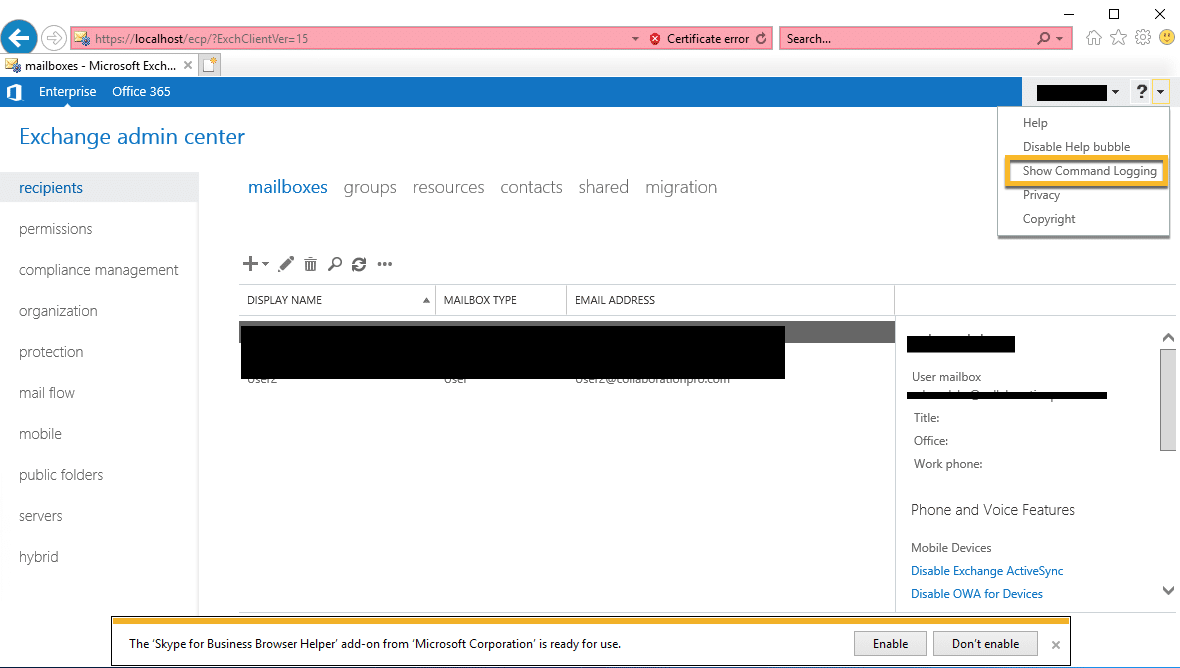
This will bring up a new window with a heading called Logging Viewer:
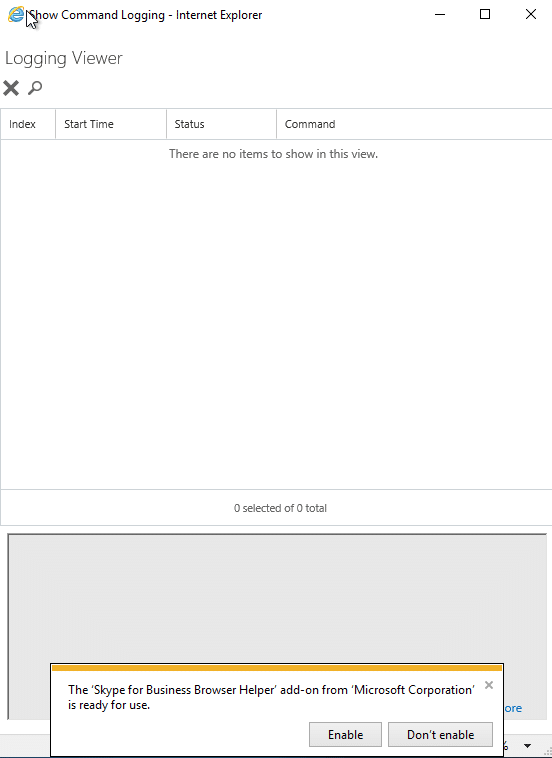
Now anywhere you click it will log the commands as shown below:
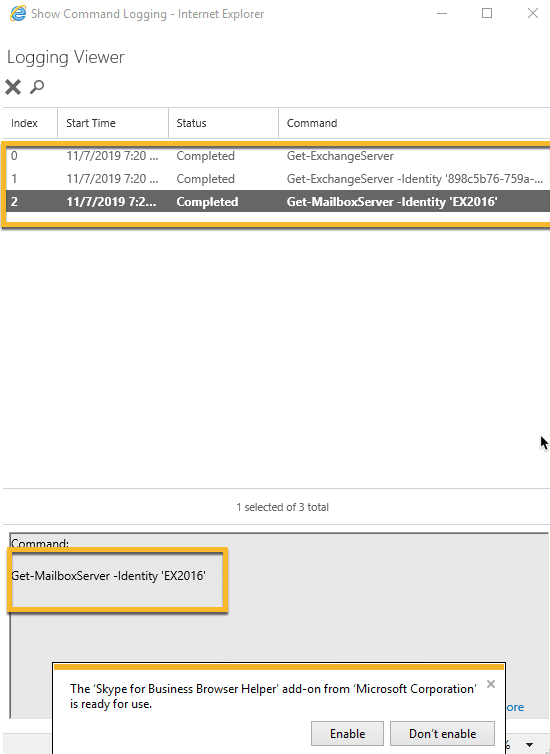
As you can see, it is all about PowerShell.
Hope it helps.
