In one of my lab servers, I was busy working on a project and email would just not send. I kept on getting the error below from the consoles output:
Error with SMTP server... (451, b'4.7.0 Temporary server error. Please try again later. PRX2')This error is generic and does not say much and you need to dig deeper into the message logs on the Exchange 2019 Server. What I could see in the logs was that DNS queries were failing. The first thing to check is the “FrontendTransportService” config and see what it displays. You can do so by running the following command from the Exchange Management Shell (EMS):
Get-FrontendTransportService <servername> | fl *dns*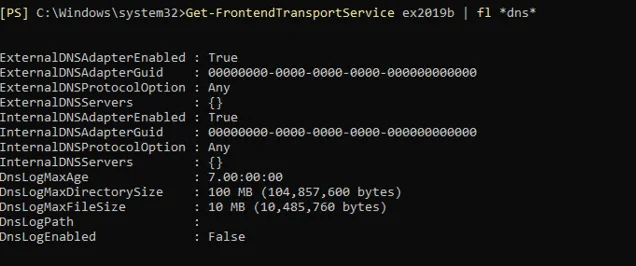
We can see that both the External and Internal DNS Adapter GUID is all 0’s. The next step to update this is to run the following command:
Get-NetworkConnectionInfoThis will give you the information as shown below:
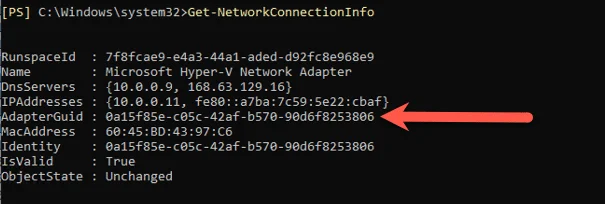
We need the AdapterGuid long string because we are going to update the GUIDs. Here is the command we will use:
Set-FrontendTransportService ex2019b -InternalDNSAdapterGuid 0a15f85e-c05c-42af-b570-90d6f8253806 -ExternalDNSAdapterGuid "0a15f85e-c05c-42af-b570-90d6f8253806"After you run the above, we need to restart the Transport Service. Your mail flow should start working.
Hope it helps.
