When you install Exchange, it can be any version like 2013 or 2019, when you connect outlook to the server it works without error.
However the moment you add an SSL certificate and the names are different you start getting popups on your outlook clients:
The name on the security certificate is not valid or does not match the name of the site.

In this example, my lab has a main domain and the URL’s are configured differently so just added in the zone within DNS and created an SRV record for autodiscover as follows:
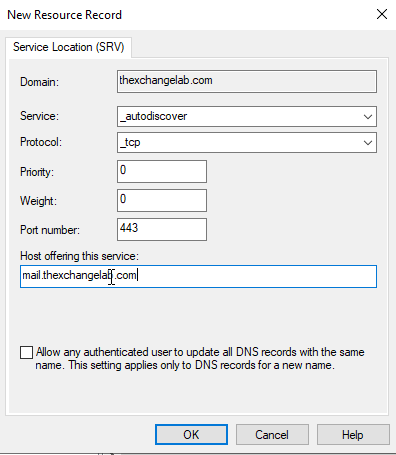
After that was done, all URL’s were updated as per one of my previous articles.
Lastly, the Exchange server was rebooted and once my outlook client connected then all was good without any popups.
Hope it helps.
