In every organization, the time for mailbox moves can become a headache because they take so long. Mailbox moves are throttled extensively but you can change the config file to allow more simultaneous moves. The current values can be viewed in the following location:
- C:\Program Files\Microsoft\Exchange Server\V15\Bin
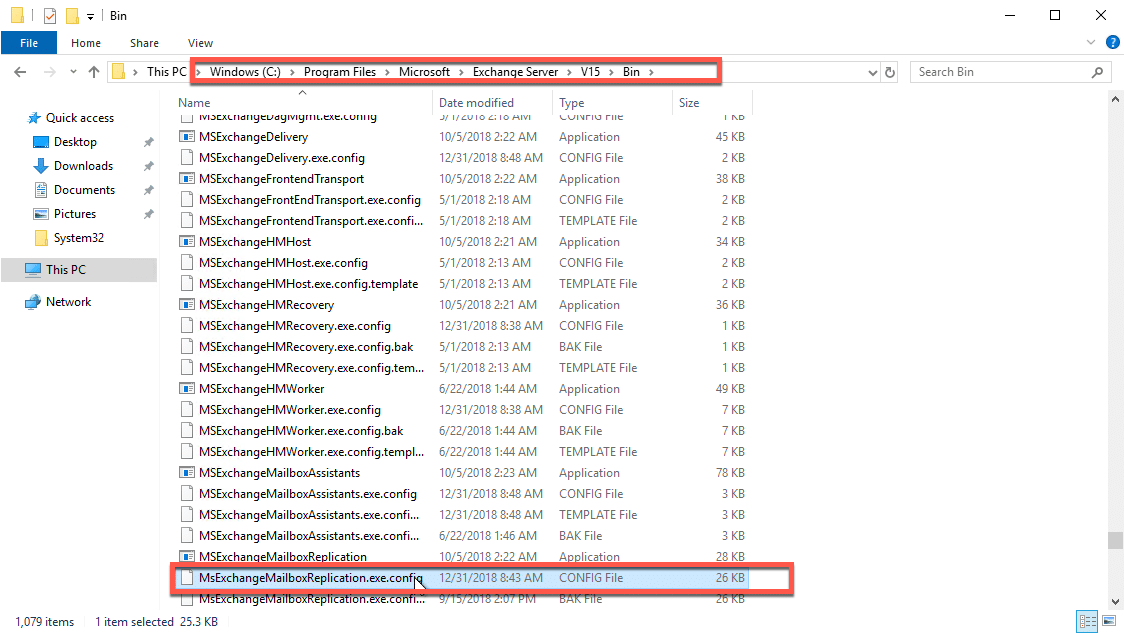
You need to scroll down till you find the file as shown above:
- MsExchangeMailboxReplication.exe
Once you open the file with notepad, you need to scroll down to the MRS configuration section:
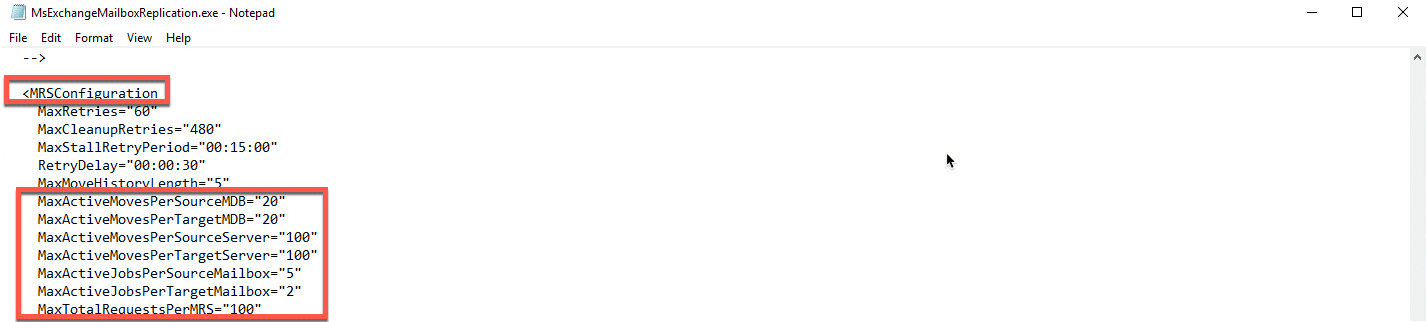
Here we can see the default values. You can increase them but it must match on both sets of servers, ie, moving from Exchange 2016 to 2019 etc.
Once you have made the change and saved the file, the Exchange Mailbox Replication Service needs to be restarted.
Hope it helps.
