In Exchange, you may have a set of domain controllers that you want Exchange to use or you want to view the entire forest information, you can do so by changing a few settings.
Firstly, to view what is currently set or used by Exchange and it should be all DC’s and the ViewEntireForest variable should be set to False, you can run this command from the Exchange Management Shell (EMS):
- Get-ADServerSettings | fl
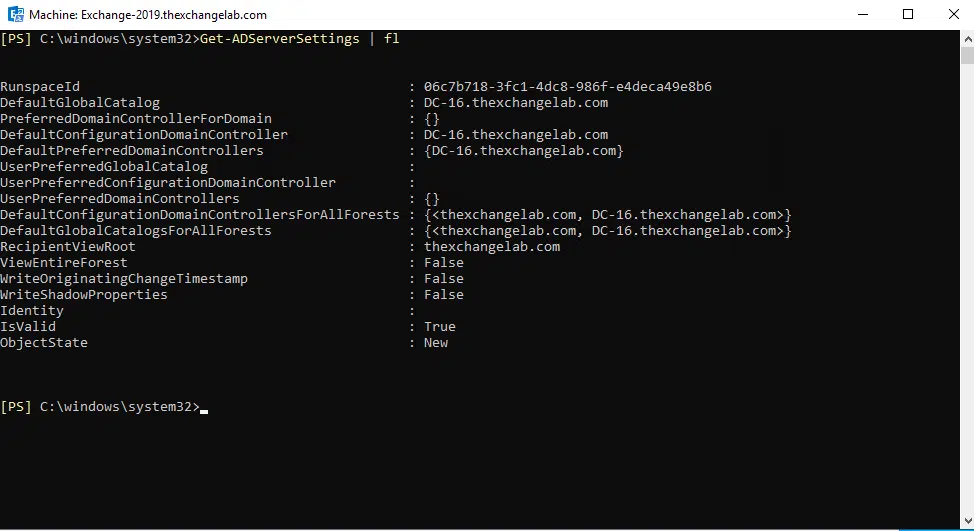
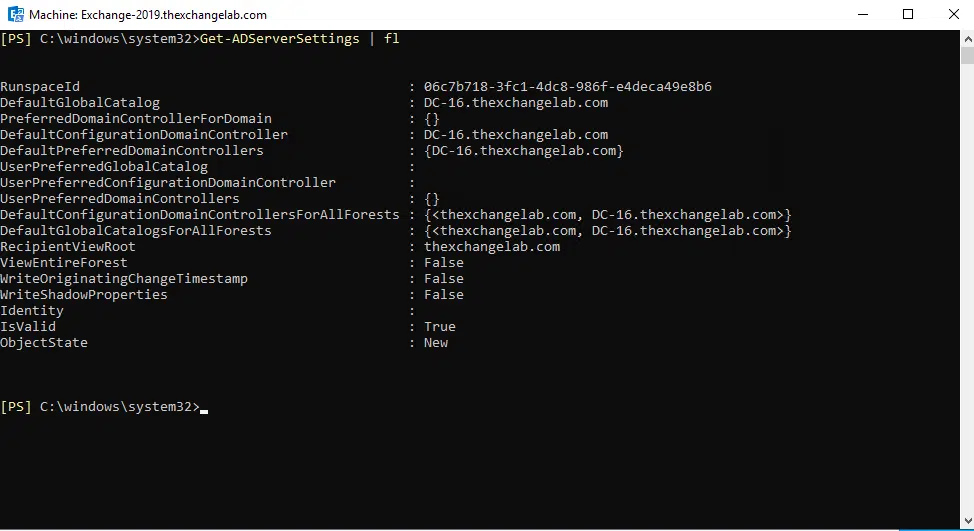
Here you can see the Default Global Catalog used by Exchange and other settings. You can make changes to the above by using the following command in the EMS, in this example we have changed the ViewEntireForest value to True:
- Set-ADServerSettings -ViewEntireForest $True
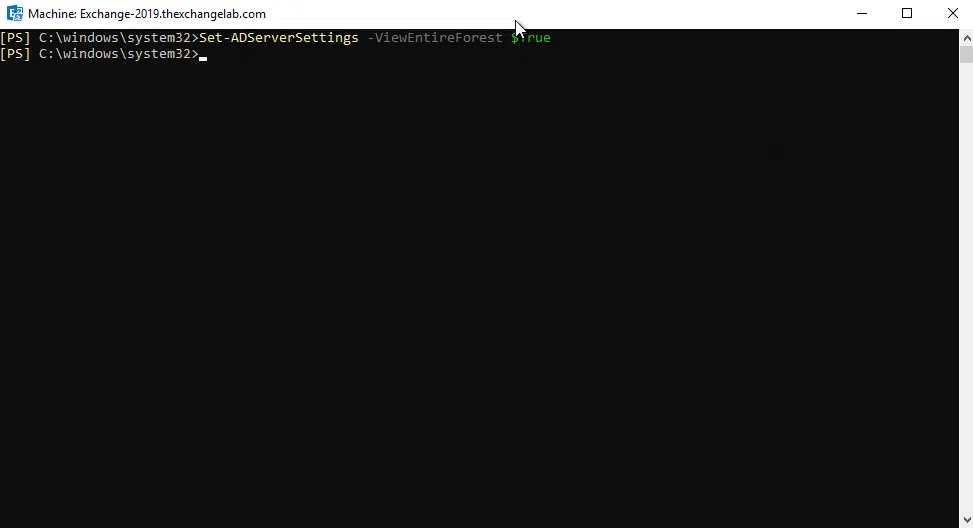
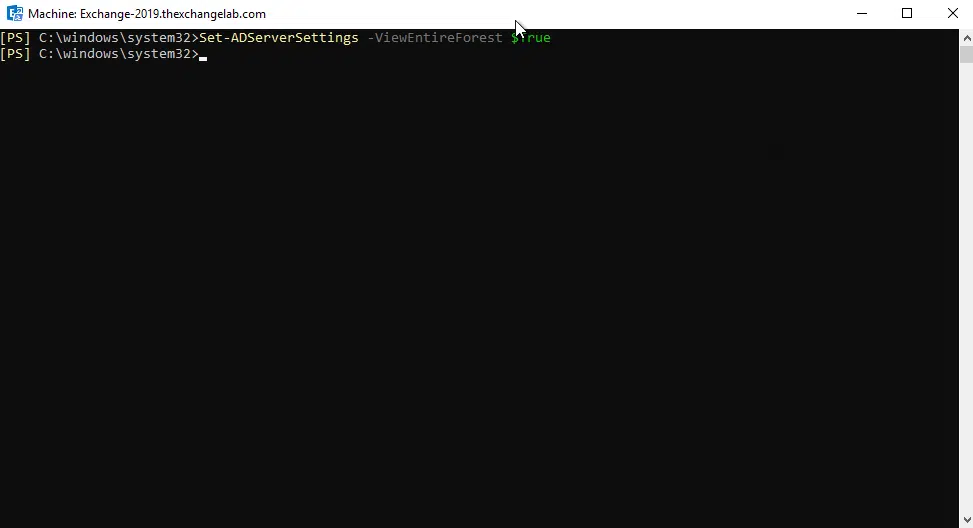
Hope it helps.

Can you set Exchange 2019 to point a specific set of domain controllers?
Doesn’t seem like it lets you do that anymore.
Yes you can, have a look here:
https://wwwdocs.microsoft.com/en-us/powershell/module/exchange/set-adserversettings?view=exchange-ps