Since CU13 for Exchange 2016 there has been no need to run the PrepareAD command. Running upgrades are pretty simple, provided you have an account that has the correct permissions. This is a common problem where upgrades don’t want to run because of permissions.
The command to run is as follows:
- .\Setup.exe /Mode:Upgrade /IAcceptExchangeServerLicenseTerms
Press enter and if there is no pending reboot then all should go through.
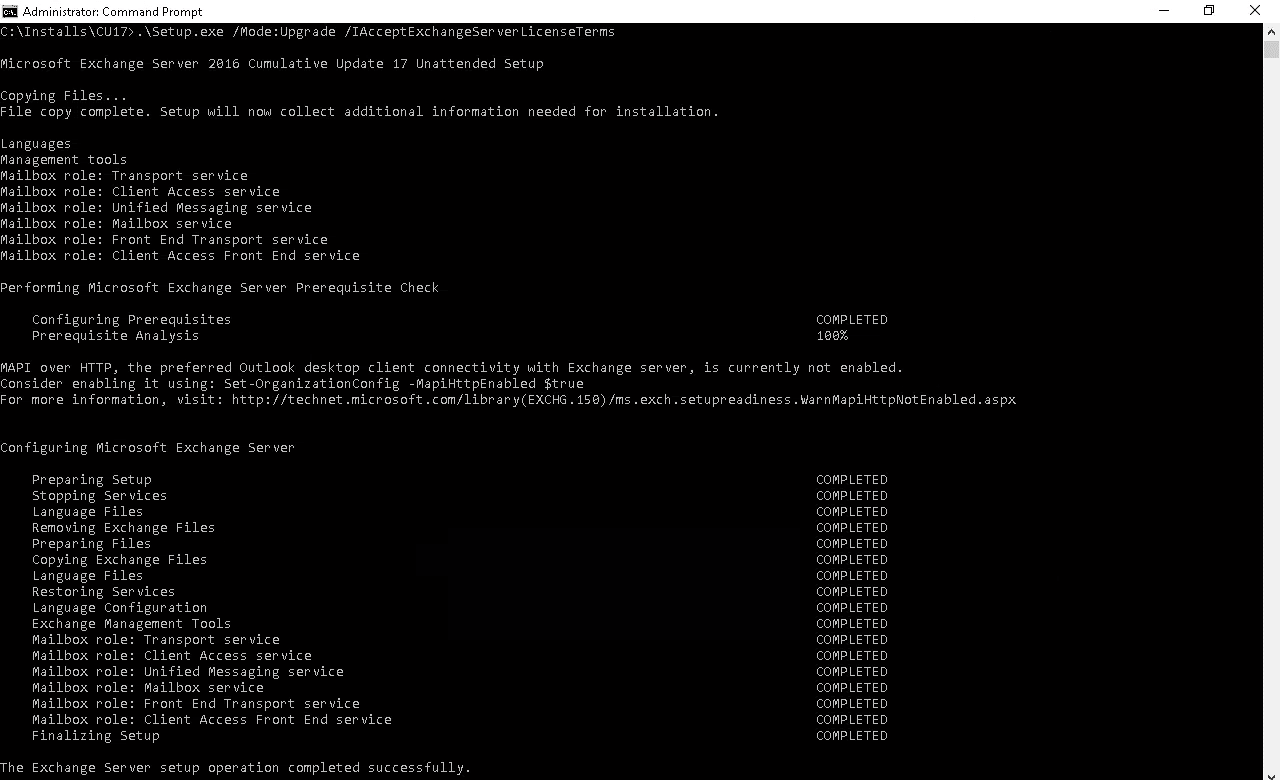
After the update, you need to reboot your server.
Happy Upgrading.
