In Exchange 2016, you may have come across WinRM errors, today we had a strange one, error 403. This error showed up on the Exchange Management Shell (EMS) as you can see below:
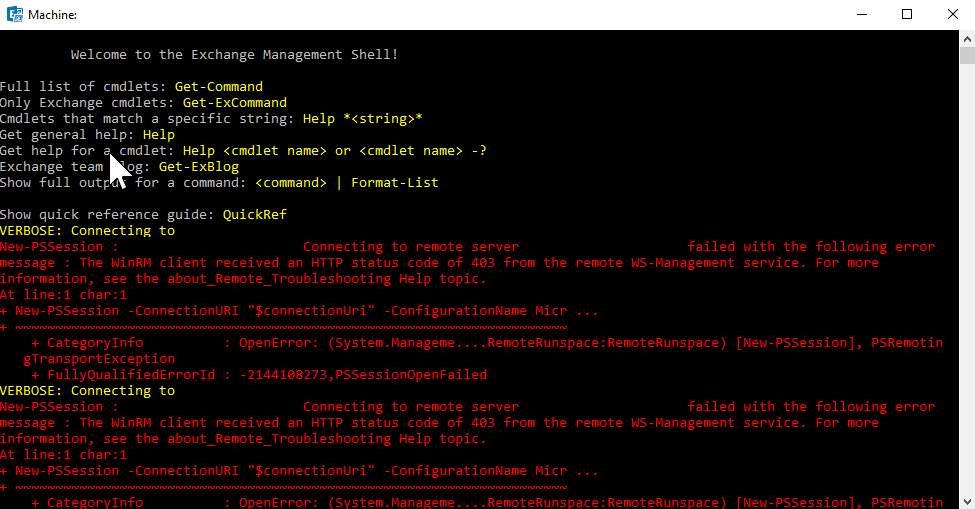
First thing to check is the proxy settings on the server. If you head to IE and check the settings, it should show no proxy. If you go and launch PowerShell (elevated), you can run the following command to verify the proxy:
- netsh winhttp show proxy
To remove the proxy defined, you can run the following command:
- netsh winhttp reset proxy
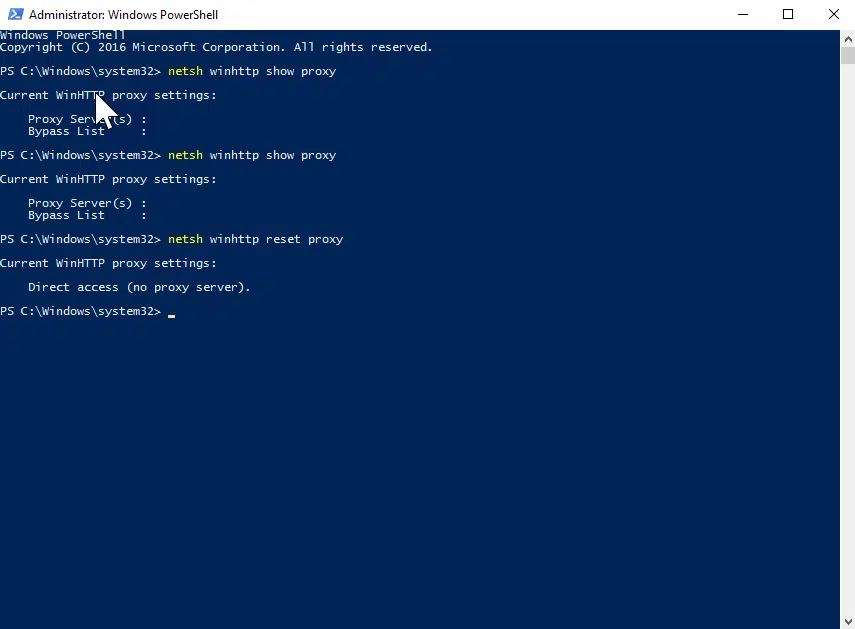
We did an IISReset and when you re-launch the Exchange Management Shell (EMS) it should start without an error:
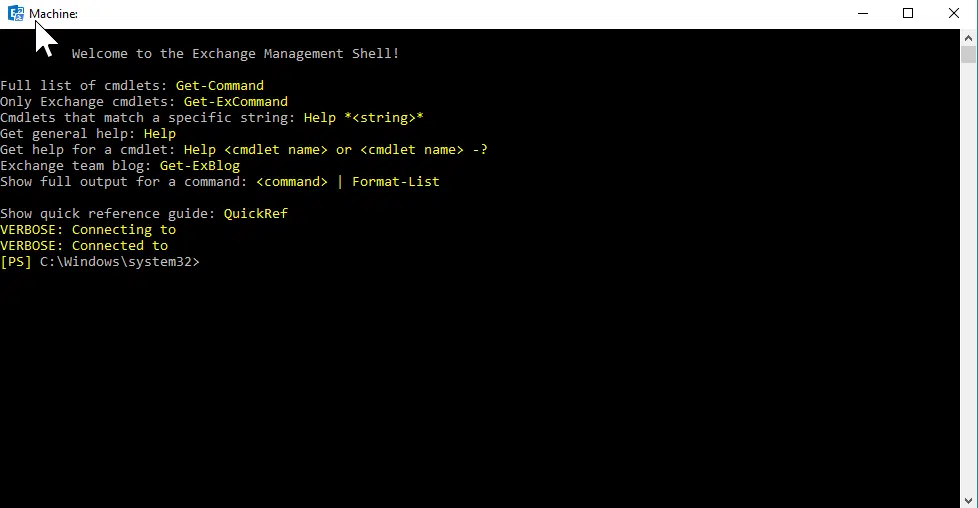
Hope it helps.

Many Thanks