In Exchange 2016 OWA, you may have come across a similar window where it states that “Something went wrong” and if you expand more details you can view the Front and Backend servers. Here is a screenshot:
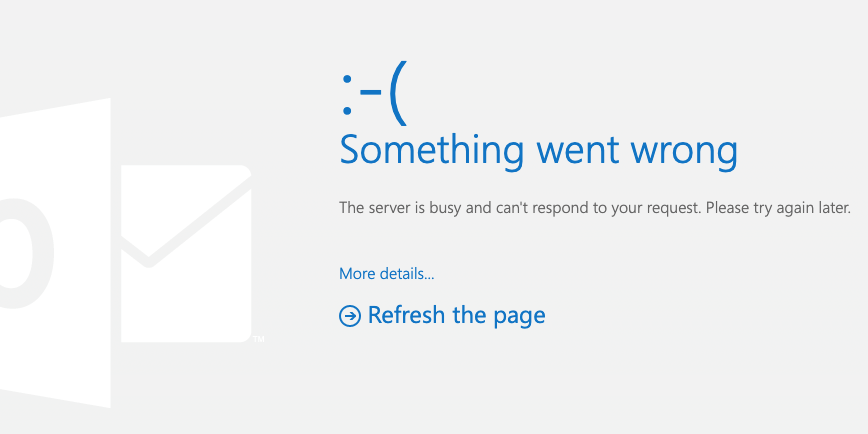
You think you have a problem with OWA (Outlook on the Web) in general but everyone else is working. First thing to do is check the event logs. If you filter the application logs by “Error” and “Critical”, you may come across Event ID 4023 which indicates an account lockout, hence you receiving the error above, below is what the log looks like:
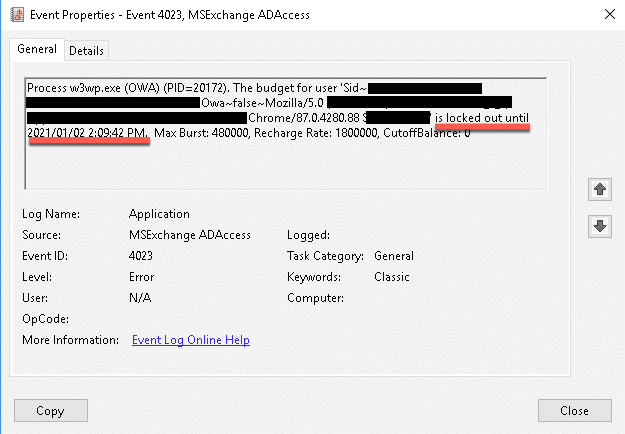
If you open Outlook, it will prompt you continuously for a password. If you open up Active Directory Users and Computers and you find the account and unlock it from the Account Tab, you should be able to login and then Event ID 4028 will log stating that the account with SID-“” has been unlocked as per below:
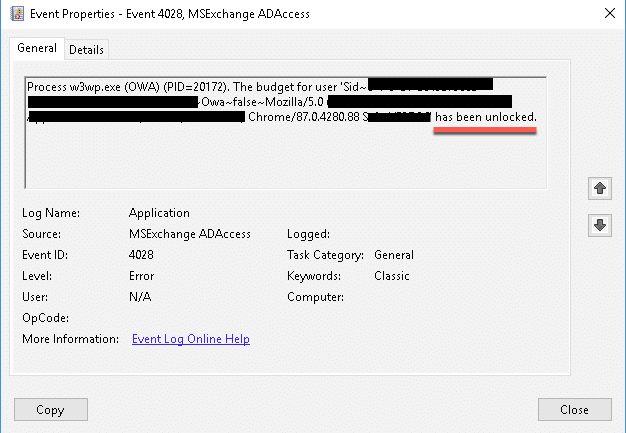
After that if you click on “Refresh the page” in OWA it should show your mailbox and if you open outlook now it should not prompt you for a password.
Hope it helps.

If your exchange mailbox get damage or corrupted and you think how to recover EDB file data then don’t think more just use Stella EDB mailbox recovery software that able to repair EDB file data after that convert EDB file data into MS outlook PST file with other format as:- EML, MSG, HTML, MBOX,TXT as well as it also support office 365.
Read More:- https://www.stelladatarecovery.com/exchange-edb-recovery.html
Stellar is nice if you have a complete failure yes but normal recovery using MS Exchange works just as well.