In your environment, you might have that day when you need to perform a recovery of an Exchange Server as a windows update broke exchange or the underlying storage crashed and you need to recover as the OS won’t boot.
What ever the case, it is not a difficult task, there a just a few steps you need to perform.
Let’s jump in and take a look:
- Shutdown your current server and if its a VM remove the NIC so that if someone powers it on then you won’t have an IP address conflict.
- Login to Active Directory and launch Active Directory users and computers, find the computer account and reset it.
- Build a new VM with the same name and IP information.
- Join the new VM to Active Directory.
- The next step is the same as a normal install, do all the prerequisites which will include: .NET, visual c++, UCMA and the Roles/Features for that server.
- Download the CU and extract the ISO and then launch CMD elevated so you can run the following command:
Setup /mode:Recoverserver /IAcceptExchangeServerLicenseTerms
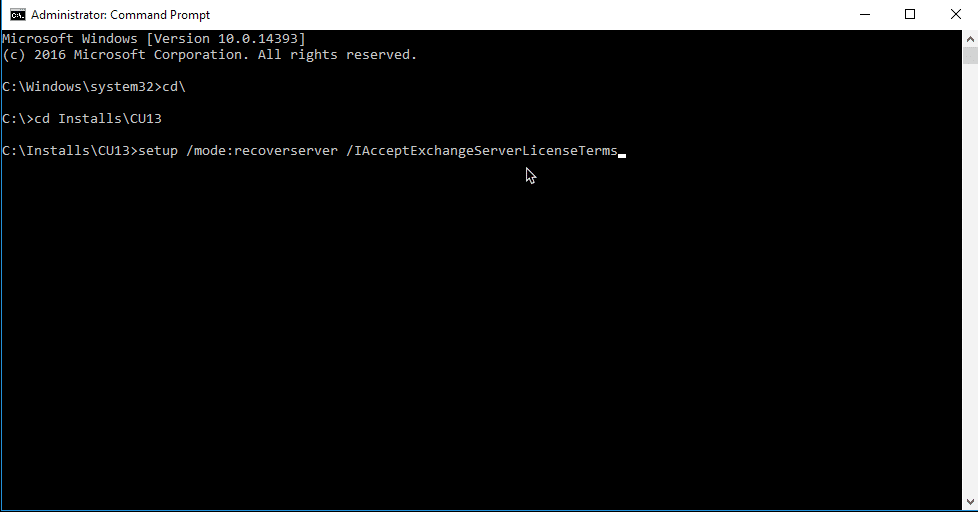
This will give you an error saying the server is part of a Database availability group (DAG). To fix that error you need to run the following command:
- Remove-DatabaseAvailabilityGroupServer -Identity DAG1 -MailboxServer Server1 -ConfigurationOnly
Replace DAG1 with the DAG name in question and Server1 with your server name.
Confirm the action by typing in Y and pressing enter:
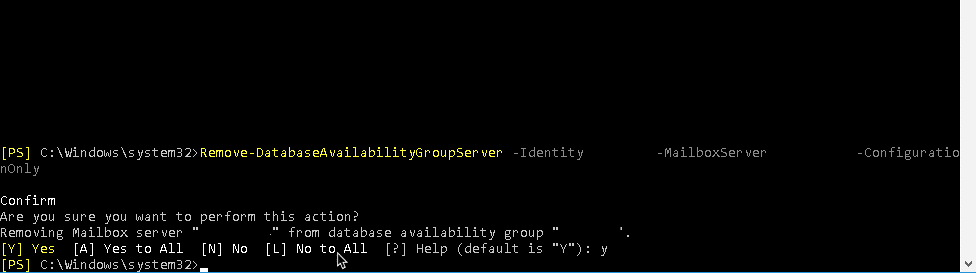
Now go back to the previous step and run the install with the recovery switch. The recovery will take a while, depending on your environment. When it’s done you should see something like the following:
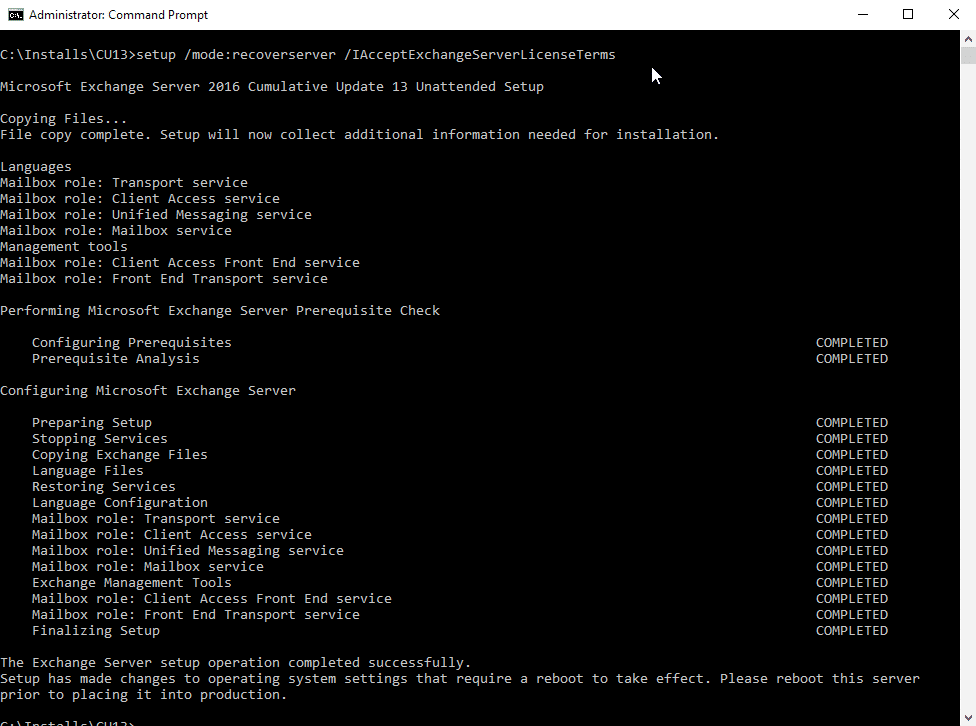
Reboot your server as mentioned.
Post steps will include the following:
- Running any security update for the CU you just installed if it was Exchange 2013 or higher.
You won’t be able to join this server back to the same DAG as you will get an error “the server is already joined to a cluster”.
To fix this error, launch failover cluster manager on the working node and evict the node you just rebuilt. Give it a few minutes and then you will be able to join the newly recovered server back to the DAG.
Hope it helps.
