MAPI over HTTP was introduced in Exchange 2013 SP, it is a new transport protocol. It was not enabled by default. In Exchange 2016 MAPI over HTTP is the default protocol. It is a more reliable and stable procotol used at the Transport Layer.
Take note that if you are running Exchange 2013 and introduce an Exchange 2016 then it won’t be enabled by default.
Clients:
When you have MAPI over HTTP enabled and you have communication between Outlook and Exchange, if an outlook client does not support it it will fall back to using outlook anywhere (RPC over HTTP)
Once your outlook is using the new feature, you protocol under you connection status should list as HTTP and not RCP/HTTP.
Below is an example of the old connection.
RPC over HTTP:
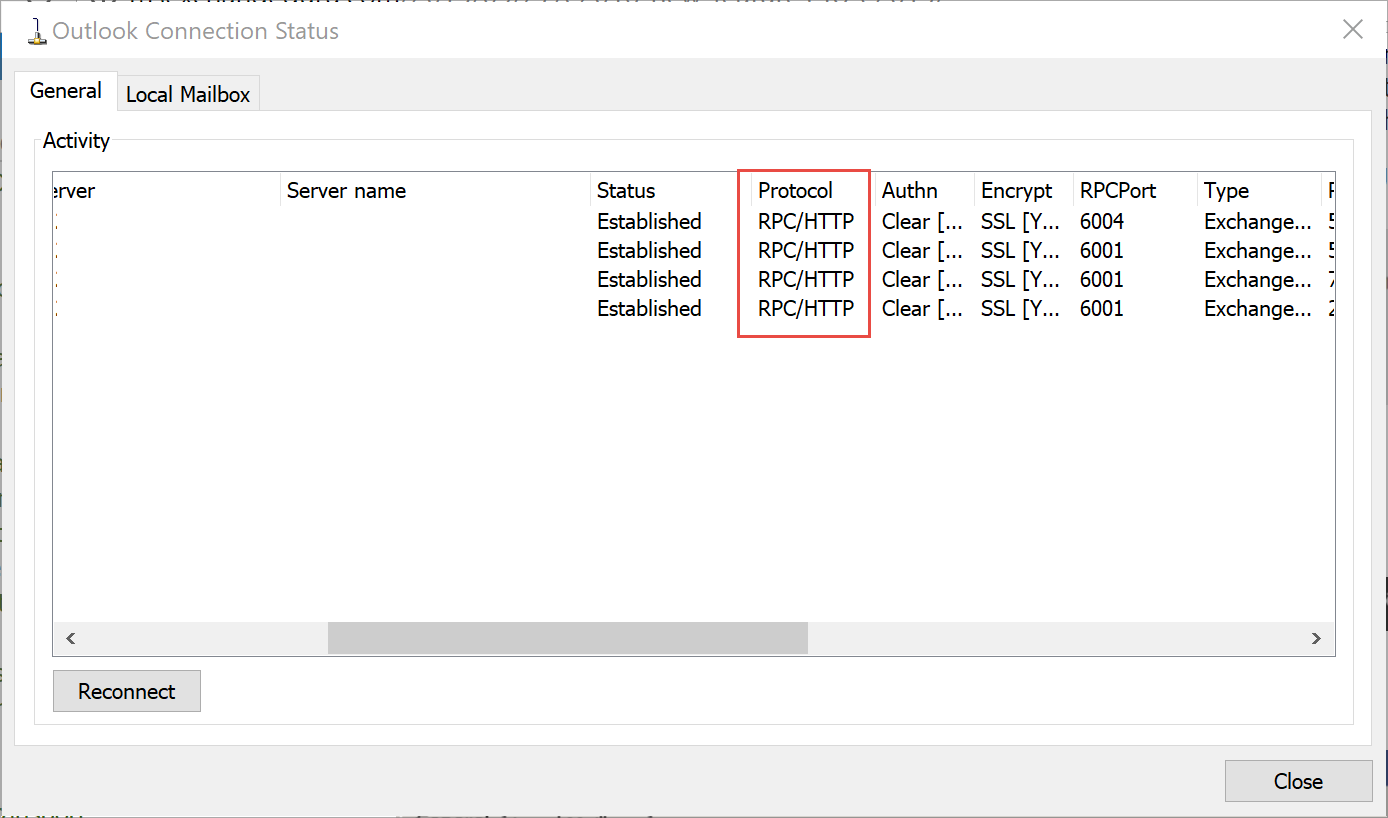
If you want to read more about this, head over to the following link:
- https://wwwblogs.technet.microsoft.com/exchange/2014/05/09/outlook-connectivity-with-mapi-over-http/
- https://wwwtechnet.microsoft.com/en-us/library/dn635177(v=exchg.160).aspx
Client Requirements: Outlook clients must be updated to use MAPI/HTTP. Office 2013 SP1 or Office 365 ProPlus February update (SP1 equivalent for ProPlus) are required for MAPI/HTTP. It is recommend you deploy the May Office 2013 public update or the April update for Office 365 ProPlus to eliminate the restart prompt when MAPI/HTTP is enabled for users.
Exchange:
Server Requirements: Use of MAPI/HTTP requires all Exchange 2013 Client Access Servers to be updated to Exchange Server 2013 SP1 (or later). The feature is disabled by default in SP1 so you can get the servers updated without anyone noticing any changes. If you are an Office 365 Exchange Online customer you won’t have anything to worry about on the service side of deployment.
If you want to enable MAPI over HTTP on your server you can run the following command:
- Set-OrganizationConfig –MapihttpEnable $true
Once enabled you can view the properties by running the following command:
- Get-OrganizationConfig
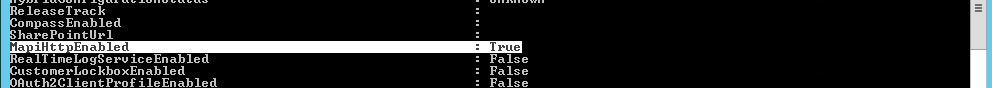
Hope it helps.
