In Exchange 2016, if you work a lot in the Exchange Management Shell (EMS) like I do and you busy with a seed operation and you by accident close the Management Shell you may think that all is lost? Actually it isn’t. The seed operation is still running in the background. You may be wondering how you can check your seed operation now and you can do so by simply running the same command again and you will be prompted to “Manage the existing update operation” as shown below:
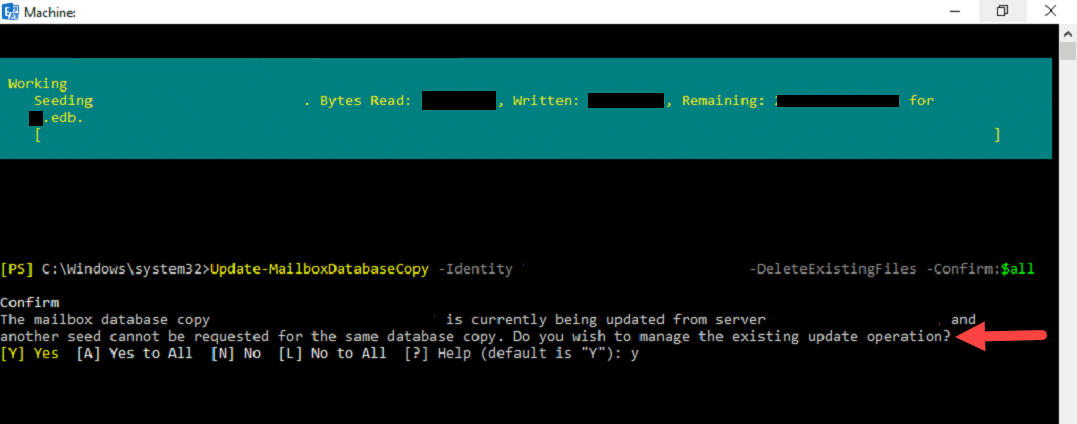
In this example, the Exchange Management Shell was closed while a seed operation was running and by simply running the command again which is listed below:
Update-MailboxDatabaseCopy -Identity "DAG01\Server01" -DeleteExistingFiles -Confirm:$allYou can replace “DAG01\Server01” with your own information. Alternatively, you can use the command below to get a percentage of the overall seed status:
Get-MailboxDatabaseCopyStatus * | Where {$_.Status -eq "Seeding"} | ft Name,Status,DatabaseSeedStatus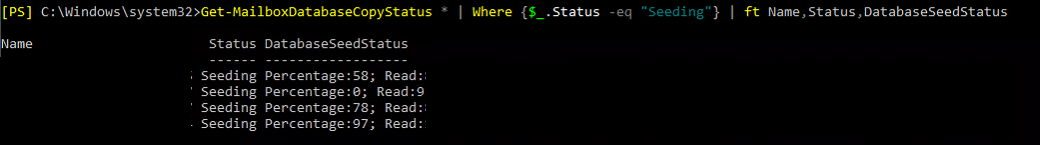
Hope it helps.
