There are a number of errors that can appear when you doing mailbox moves. The normal ones is when they stall because the catalog cannot keep up or you hit a threshold but in this case, moving from one server to another one just fails.
To find the error, you need to use the following command:
- Get-MoveRequest -Identity <User> | Get-MoveRequestStatistics | fl
This is the error that we were presented:
Error: The value of the property ‘DataImportTimeout’ cannot be parsed. The error is: The TimeSpan could not be parsed because at least one of the numeric components is out of range or contains too many digits……
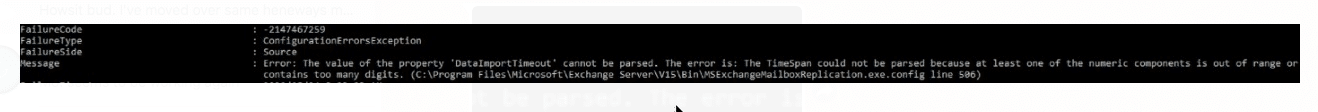
This error occurred on the Source side as per the screenshot. Upon investigation it was found that one entry in the “MSExchangeMailboxReplication.exe.config file was higher than the rest. Making it the same made no difference.
Solution (or we think it’s the solution)
Copy the file aboves .bak file and rename it and then rename the old one. After rebooting the replication service that handles move requests on both sides, they resumed after failing immediately.
Hope it helps.
