In my previous post we looked at redistributing the active databases and copies in a DAG.
Today we will be taking a look at moving an active mailbox database to another server in the DAG. We will be using the Exchange Management Shell to perform this action. Why you may ask do we need to do this? You need to reboot the server that is holding the active copies and mount them on the passive node so you can carry out the task with minimal disruption to users.
Take note that you can do this on Exchange 2010 and 2013 as well.
To do this, launch the Exchange Management Shell on your Server:
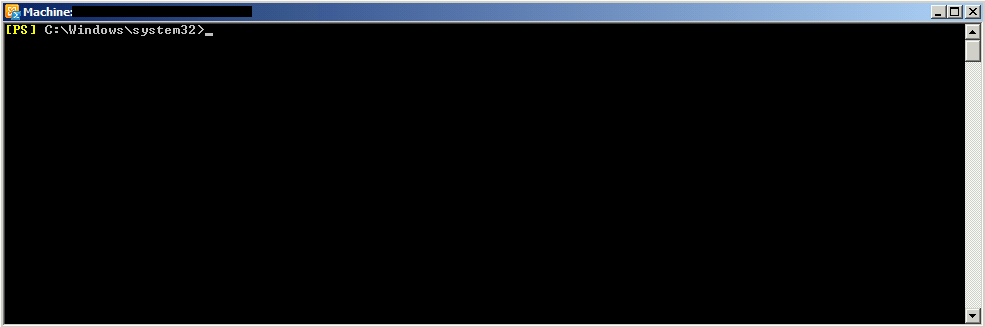
Now we can run the following command:
- Move-ActiveMailboxDatabase -Server MBXServerA -ActivateOnServer MBXServerB -Confirm:$All
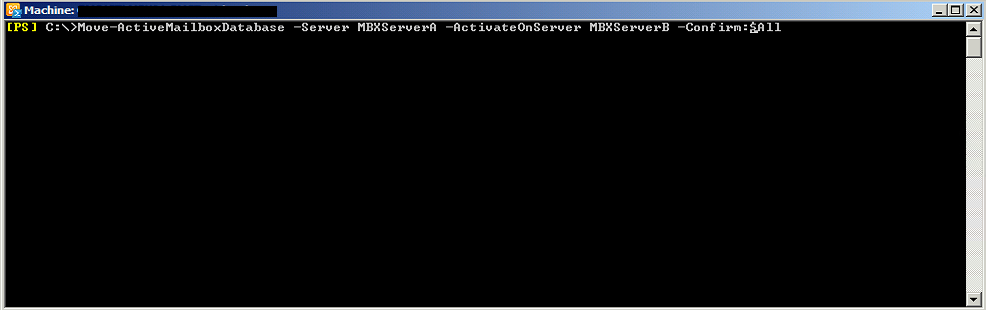
As you can see, we are taking all the active mailbox databases on MBXServerA and activating them on MBXServerB. This process will take a few minutes to complete and you should see a success set of lines along with the status of databases.
I also included the -Confirm:$All switch so you don’t have to manually press enter for each one.
Hope it helps.
