I am one of those Techs that has to fix errors in the event logs as I don’t like noise and I’m sure you don’t either. I noticed in the event log in my lab that I was getting 3 alerts for Event ID 4018:
- One for ECP
- One for OWA
- One for another process I cannot remember
Here is the event log error:
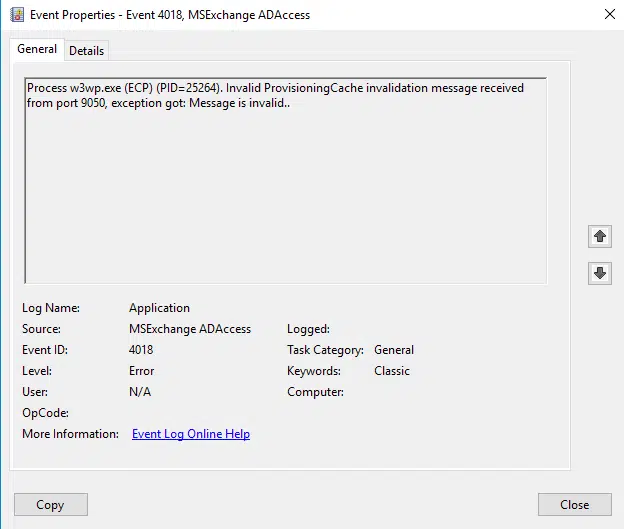
Luckily, it is easy to fix the above errors and you can do so with a single command which is:
- Reset-ProvisioningCache -Application ECP -Server mail.domain.com -GlobalCache
Replace mail.domain.com with your server name. Paste the command into the Exchange Management Shell (EMS) and press enter. Once it completes, you can open the event viewer and you will see informational alerts that the above is resolved.
Hope it helps.
