On your windows server under the system log in event viewer, you may notice errors logging constantly as shown below:
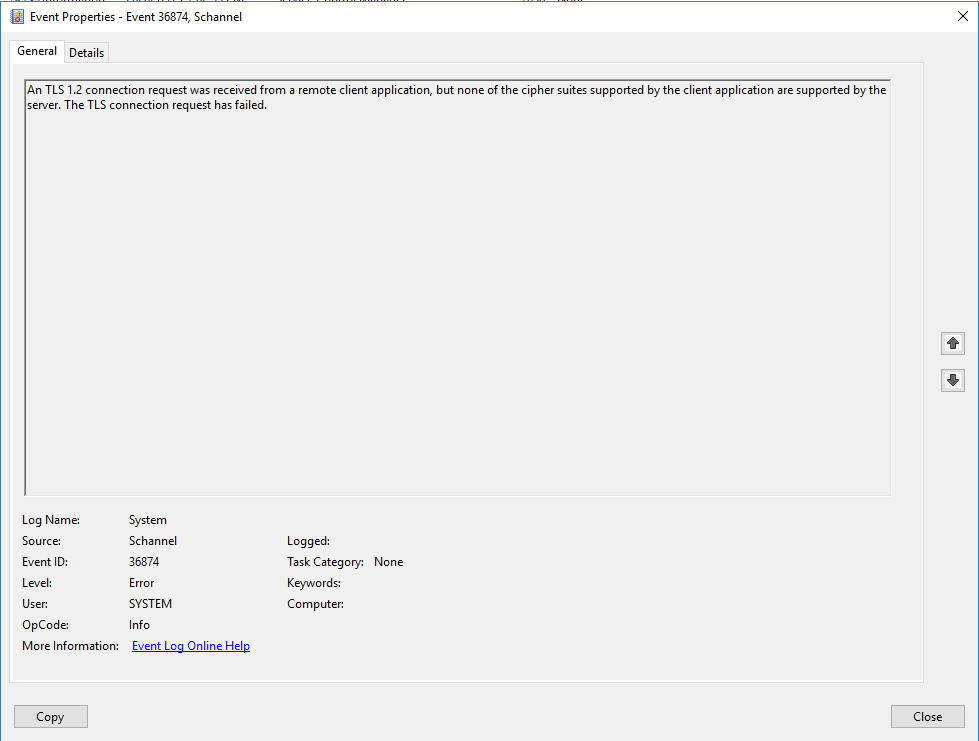
This can be rather annoying especially if you trying to clear the event logs of errors. None the less, you need to check on the server if you have TLS 1.2 enabled.
This can be done by opening regedit and navigating to the following key:
- HKEY_LOCAL_MACHINE\SYSTEM\CurrentControlSet\Control\SecurityProviders\SCHANNEL\Protocols
If you do not have a TLS 1.2 section, you will need to create a key for it. If you not comfortable doing this in the registry, you can enable TLS 1.2 using IISCrypto on your windows server.
You will need to reboot after you make the change so plan your change.
Hope it helps.
