In your Exchange 2016 environment you might come across the following event ID constantly logged in the application log, EventID 1023,Perflib:
- “Windows cannot load the extensible counter DLL MSExchangeIS. The first four bytes (DWORD) of the Data section contains the Windows error code.”
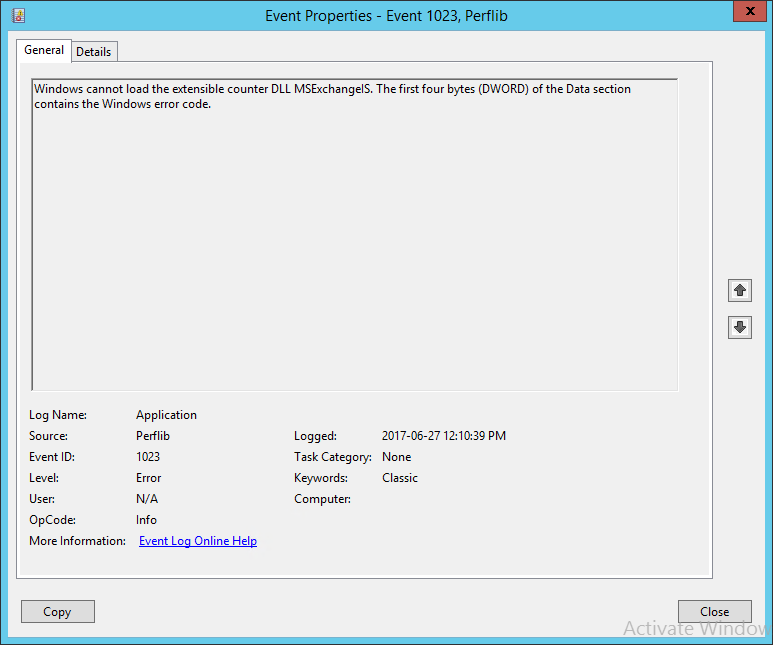
Solution:
As we are running in Coexistence in this lab, you need to navigate to the setup files or the Exchange directory and copy a few files to your Exchange 2016 Server:
- “\setup\serverroles\common\perf\amd64” OR
- “\Program Files\Microsoft\Exchange\V14\Bin\perf\AMD64”
Now locate the following files:
- md*
- perfnm.h
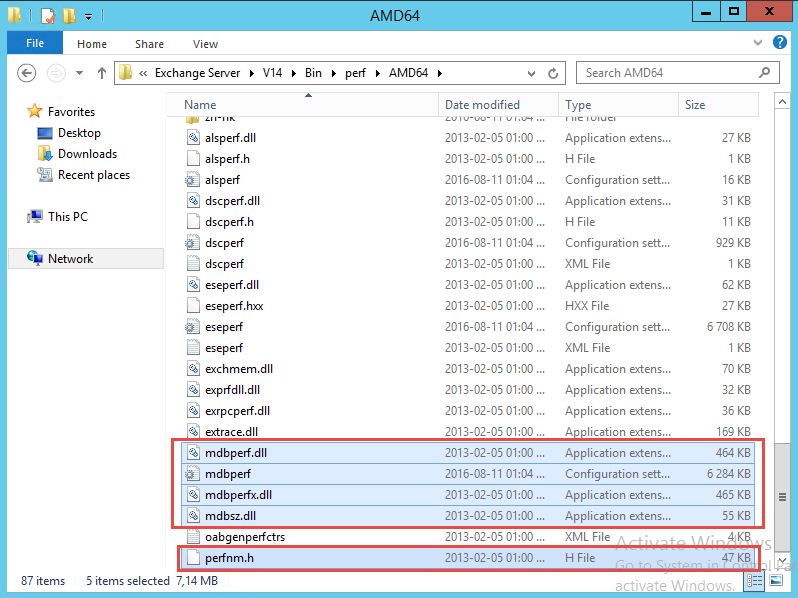
Copy all these files above to the following location on your Exchange 2016 Server:
- “\Program Files\Microsoft\Exchange\V15\Bin\perf\AMD64”
If you load PerfMon now and open MSExchangeIS you should be able to view the counters.
Hope it helps.
