Microsoft released DOTNET 4.7 on Server 2012 and R2, however it’s not supported yet on Exchange 2013 and 2016. You can read about the new version here:
- https://wwwblogs.technet.microsoft.com/exchange/2017/06/13/net-framework-4-7-and-exchange-server/
Please take note, DO NOT Install this in a Production Environment. If you did install this through windows update by accident, please roll back to DOTNET 4.6.2 as per the above article.
In my test environment I decided to install it to see what works and what doesn’t. The installation itself does take a little while, this being a test environment, it’s not the biggests server. Some screenshots of the install:
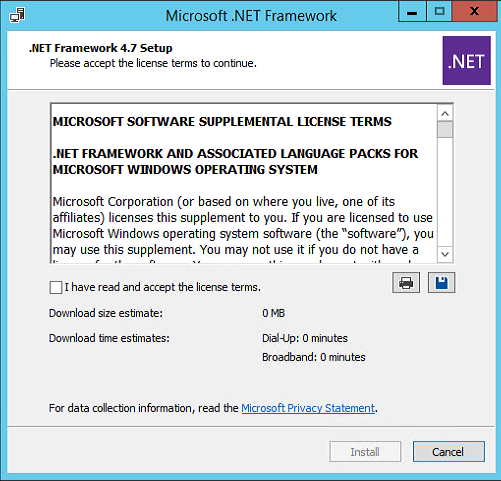
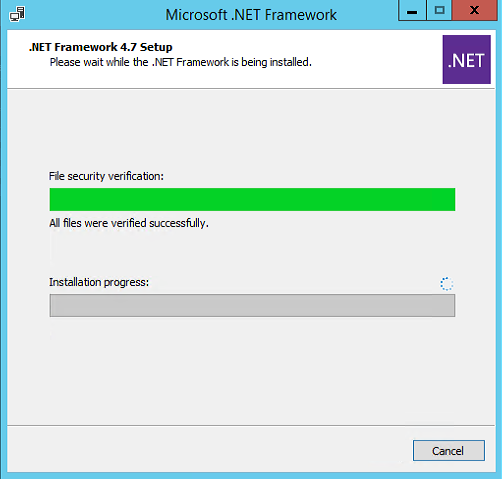
After a lengthy reboot, the server came back online. Firstly checking the Application Log in Event Viewer didn’t show anything out of the ordinary.
After that, we went and checked Services – All Exchange Services running except for 1, the Notifications Service:
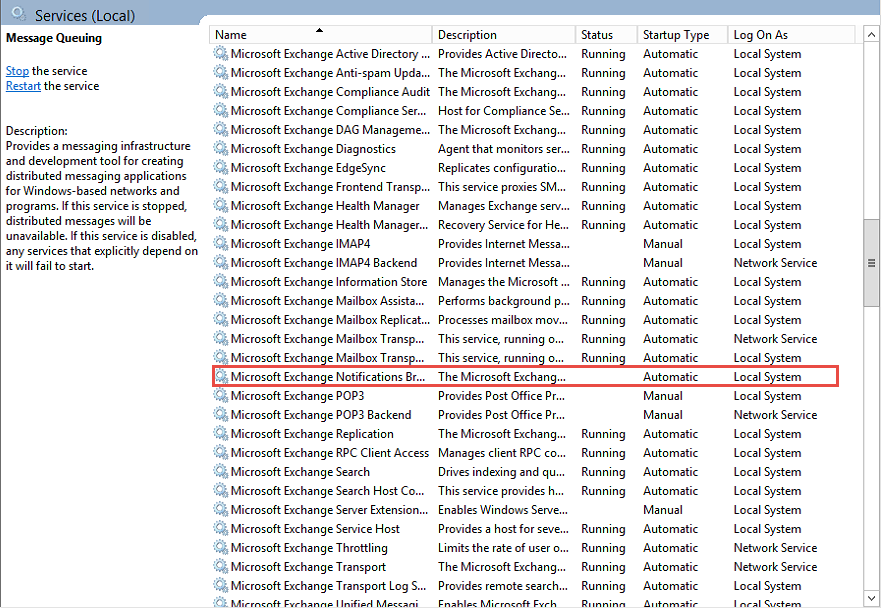
Loading the EAC Opens pretty quickly actually, one thing we did pick up. Navigating through the different tabs and clicking options resulted in the same, responsive.
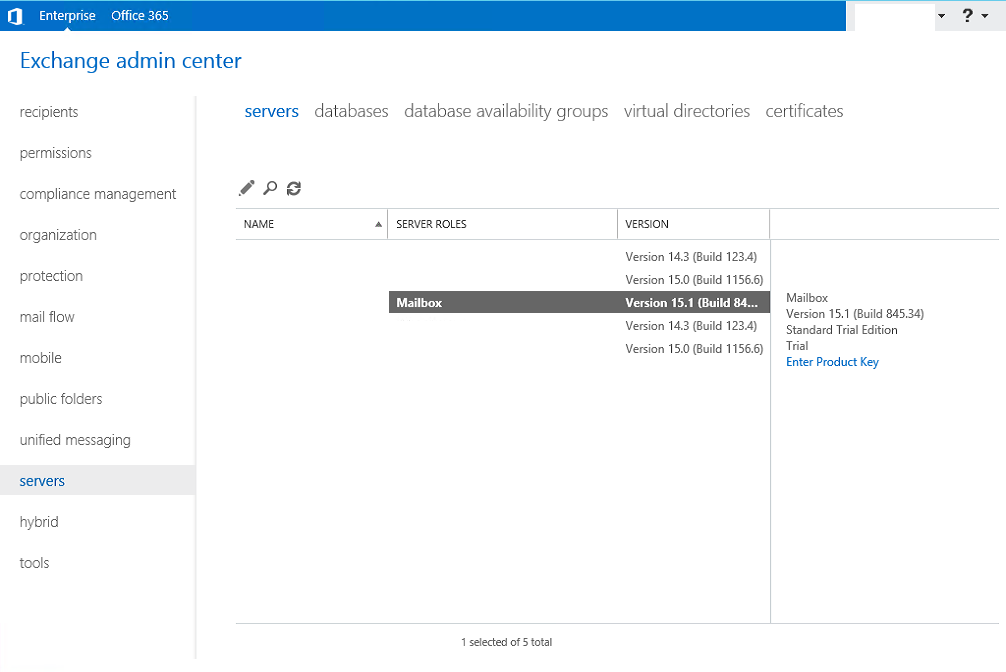
Launching the Exchange Management Shell and running a few commands, no errors logged in the application log or within the EMS itself:
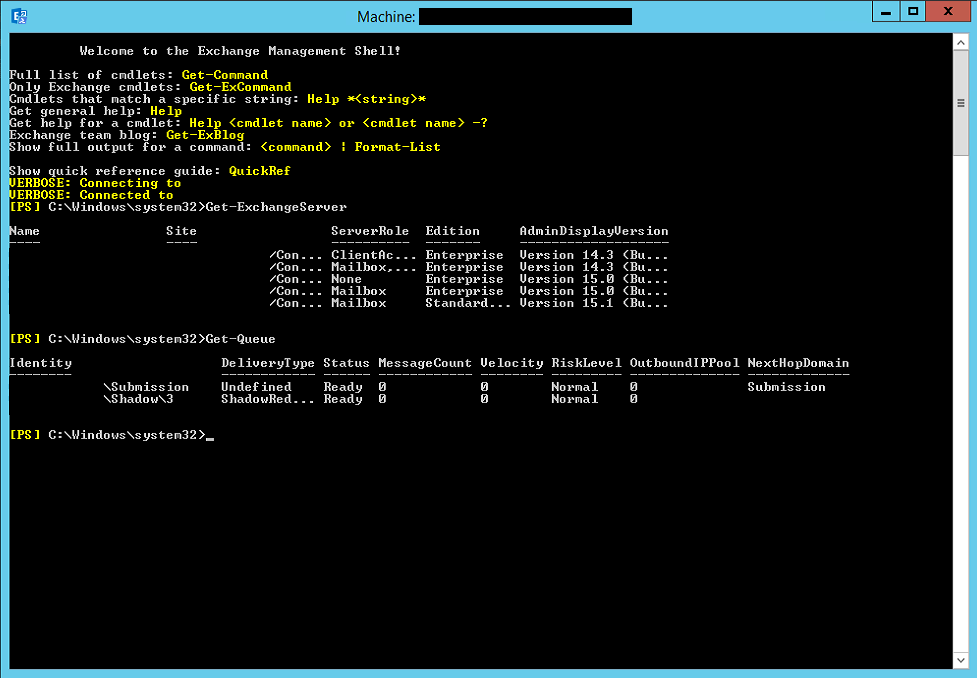
Next thing we checked was IIS, all the Application Pools were started:
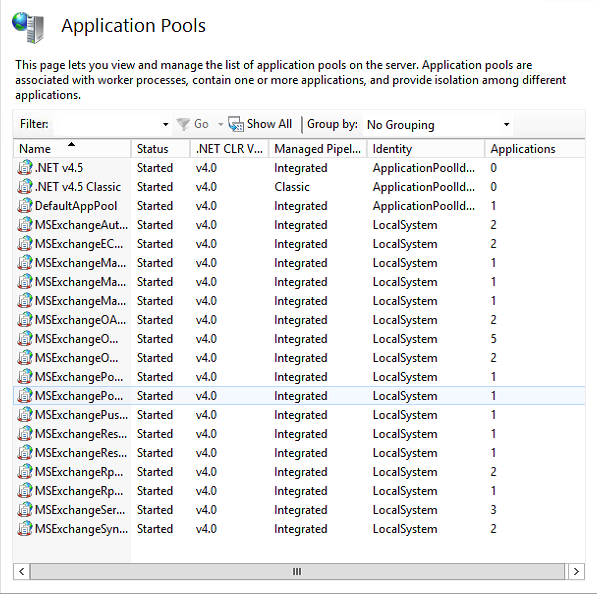
So the testing we have done so far shows no issues, we will update the post if something new arises.
As mentioned earlier, please don’t install this new version of dotnet until its supported.
Hope it helps.
