We all know about the ongoing attacks on Exchange Servers and it is vitally important that you keep up-to-date with patching of your environments, even if it is standalone servers that are just performing management functions. Each Cumulative update (CU) and Security Update (SU) have the latest updates from previous versions in along with new fixes.
Just a reminder on how to update the servers with a Security Update (SU). Open up command prompt as Admin (elevated), navigate to your folder where you keep the installs temporarily and run it. Below are a few screenshots of the progress of the Security Update (SU):
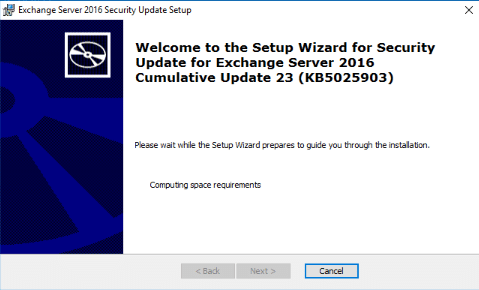
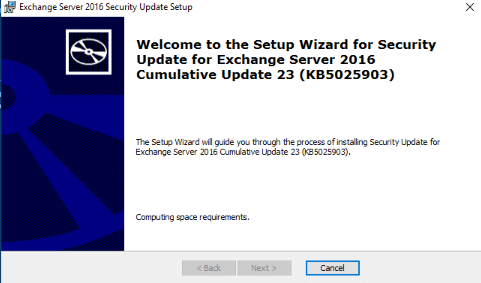
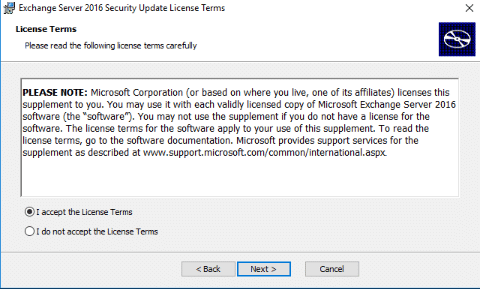
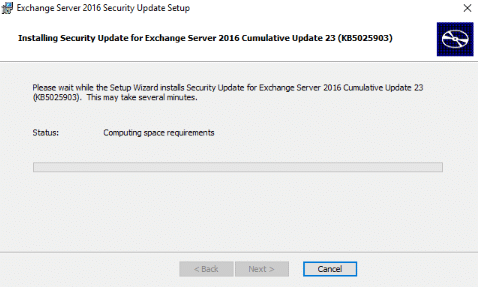
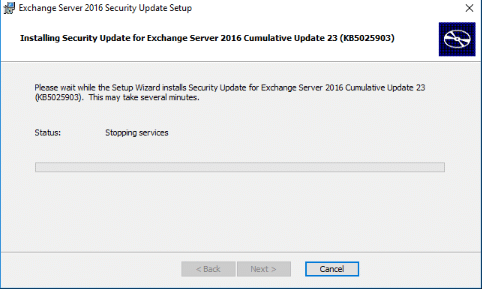
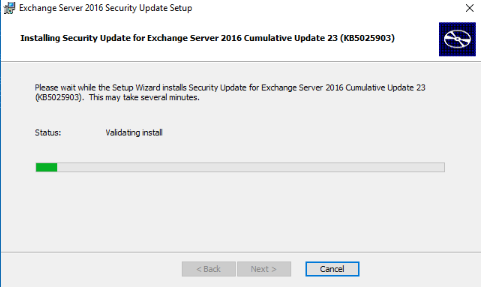
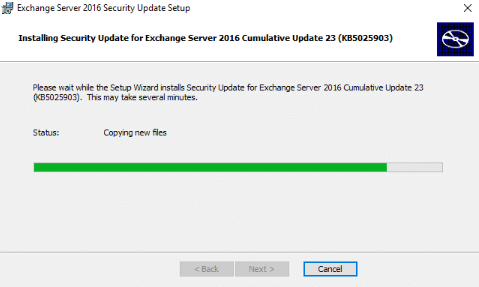
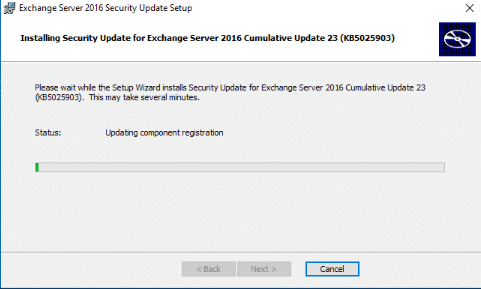
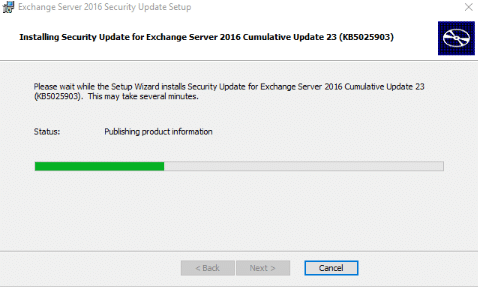
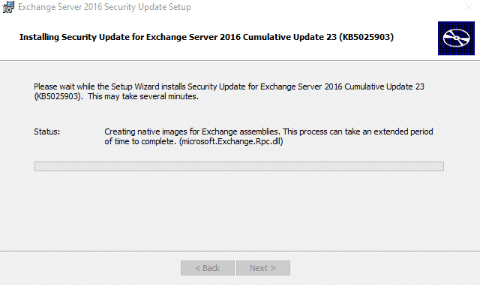
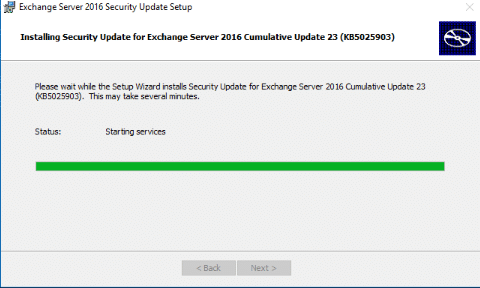
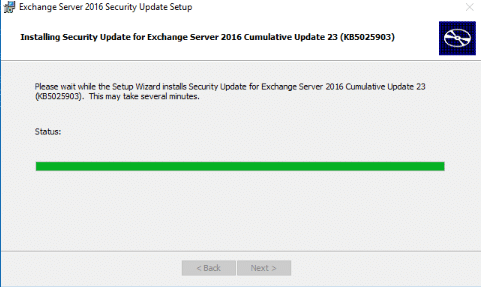
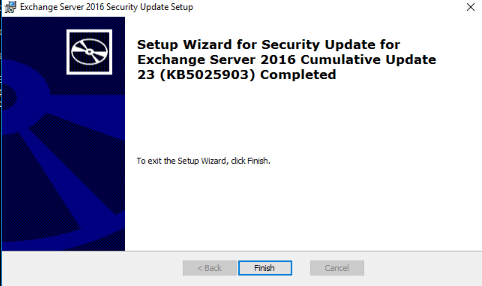
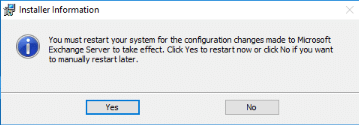
Reboot your server and once you log back in, check that the services for Exchange are started and look at Event Viewer and the Application logs to ensure you have no errors.
Happy updating.
