Exchange 2013
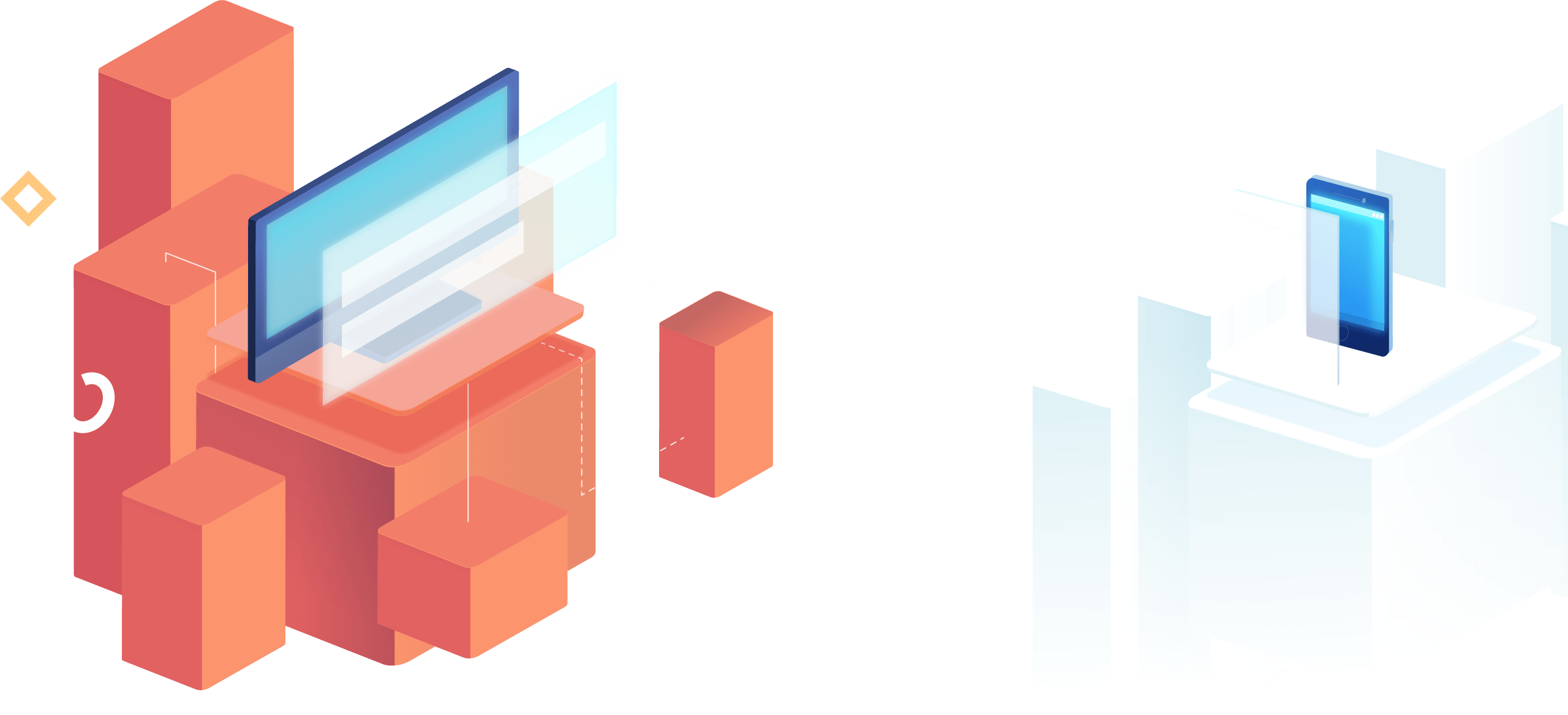

Move a Mailbox in Exchange 2013
This guide shows you how to move a mailbox in Exchange 2013 using the Exchange Admin Center (EAC) Open up the Exchange Admin Center. Step 1 -> Enter in the user that has access to create databases. E.g. Domain\username Step 2 -> Enter in the password Step 3...

Create Archive Database and Enable User Archive in Exchange 2013
This simple guide shows you how to create an archive database as well as enabling archiving on a user's mailbox. The database we are creating is a normal DB in Exchange 2013. Open up the Exchange Admin Center: Step 1 -> Enter in the user that has access to create...

Create a UM Dial Plan in Exchange 2013
This guide shows you how to create a UM Dial plan as well as creating a UM Gateway and configuring the auto attendant of the dial plan. Install the UM specific language packs for your country. These can be downloaded from the Microsoft web site:...

Grant user access to Admin Roles in Exchange 2013
This simple guide shows you how to grant a user access to an admin role in Exchange 2013: Login to the Exchange Admin Center. Step 1 ->Click on Permissions on the left hand side. Step 2 -> Click on admin roles. A list of roles are shown. In this example we will...

Activate Exchange 2013
This simple guide shows you how to activate a Trial version of Exchange 2013. Login to the Exchange Admin Center. Step 1 -> Click on Servers on the left hand side. Step 2 -> On the right hand side click Servers on the top menu. Step 3 -> Click on the server...

Create a Database Availability Group in Exchange 2013
This simple guide shows you how to create a DAG in Exchange 2013: Open up the Exchange Admin Center: Step 1 -> Enter in the user that has access to create databases. E.g. Domain\username Step 2 -> Enter in the password Step 3 -> Click Sign in Prerequisites: –...

Create Mailbox Database in Exchange 2013
This simple guides shows you how to create a new Mailbox Database using the Exchange Admin Center as well as Exchange Management Shell. Open up the Exchange Admin Center. Step 1 -> Enter in the user that has access to create databases. E.g. Domain\username Step 2...

Add an Accepted Domain in Exchange 2013
This simple guides shows you how to Setup an Accepted Domains: In the ECP click on Mail Flow -> Accepted Domains. Click the + sign to add in a new accepted domain. Type in the Name (descriptive). Type in the Domain. Select if this is either Authoritative, Internal...

Create a Public Folder Mailbox in Exchange 2013
This simple guide shows you how to setup a Public Folder Mailbox: In the ECP click on Public Folders -> Public Folders Mailbox. Click on the + button. Enter in the name for the PF Mailbox. Select an Organizational Unit by clicking the browse button. Select a...

Create a Mailbox in Exchange 2013
This simple guide shows you how to create a user mailbox using the Exchange Admin Center or Exchange Management Shell: GUI Setup: Click on Mailboxes -> + button -> User Mailbox. Enter in all the information for the user, you can also specify a specific mailbox...