Exchange 2013
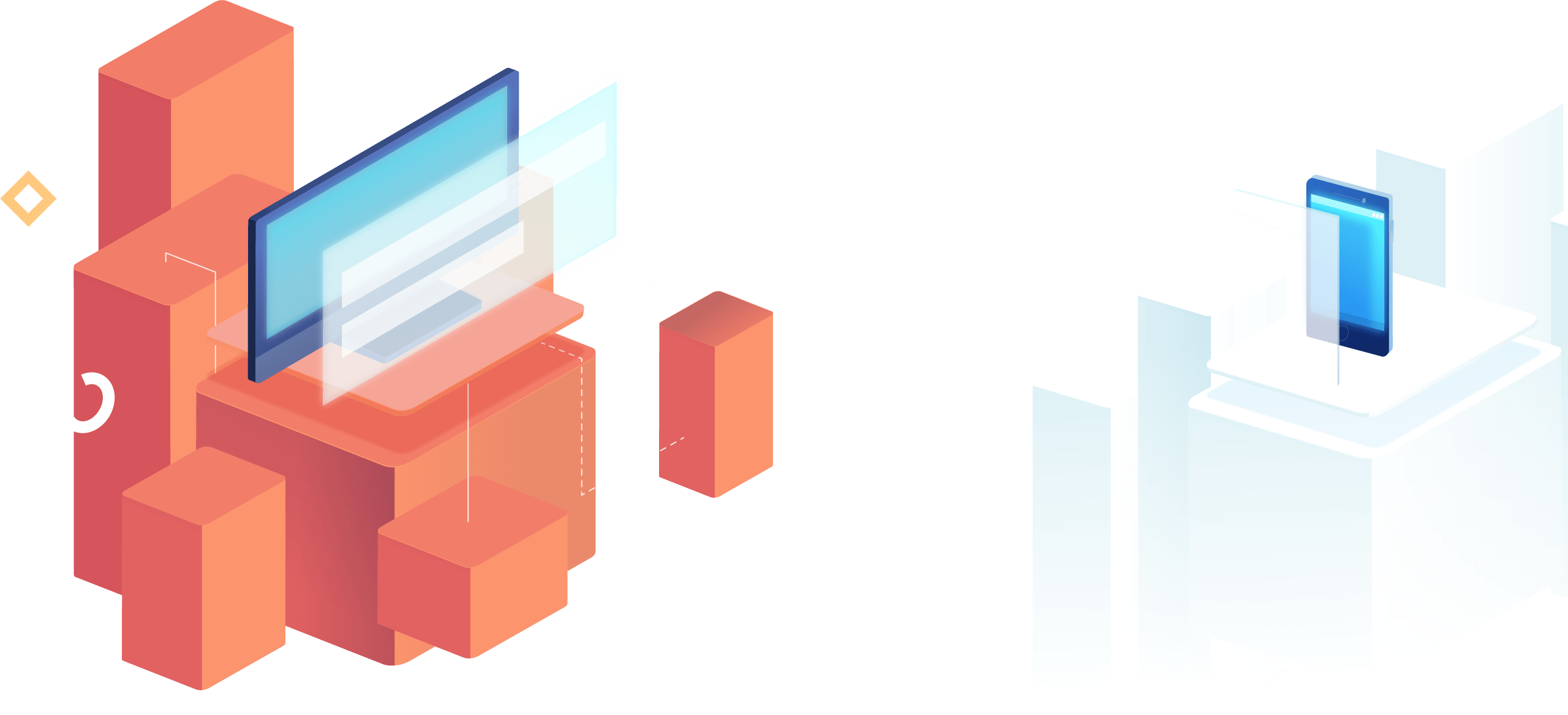

Grant Full Access Permission to a Mailbox in Exchange 2013
In Exchange 2013 there might come a time when you need to grant full access to a users mailbox. A PA might need access to his/her managers mailbox or another user needs access to a mailbox. In this example we will show you how to grant access using the Exchange Admin...

Update Address Lists in Exchange 2013
In the Exchange Admin Center (EAC) when you click on an address list to view or edit it you might notice that it says the list is not up-to-date. To update it is a simple process of clicking a link. In this exercise we will go through updating one of the GAL's. Open...

Installing an APP for Outlook in Exchange 2013 using the EAC
In this exercise we will install an app (linkedIn) for Exchange 2013 and make it available to outlook users. Open up the Exchange 2013 Exchange admin center. Step 1 -> Click on Organization Step 2 -> Click on apps Step 3 -> Click the + button Step 1 ->...

Create and Configure a Room Mailbox
In this example we will create a Room Mailbox and configure it. Open up the Exchange Admin Center. Step 1 -> Click the Recipients Tab Step 2 -> Click Resources Step 3 -> Click the + button Step 1 -> From the dropdown, click on Room Mailbox. Here you need...

Exchange 2013 CU8 Upgrade
Exchange 2013 CU8 Upgrade. In this guide we will run through the steps to upgrade the current Exchange 2013 Server to the latest CU released by Microsoft. You can read more about the fixes and new features here:...

Change SMTP Banner In Exchange 2010
This guide shows you how to change the SMTP banner in Exchange 2010. When you do a telnet to your exchange server, the default response 220 <Server Name> ESMTP Mail Service Ready at <date> To change this we can run a simply command, open up the Exchange...

Configure Maximum message size limit on Send-Receive Connectors in Exchange 2013
This simple guide shows you how to configure your send/receive connectors and change the maximum send/receive message size. Open up the Exchange Admin Center: Step 1 -> Enter in the user that has access to create databases. E.g. Domain\username Step 2 -> Enter...

Enable Anonymous Access on a Receive Connector in Exchange 2013 to receive external mail
This guide shows you how to enable anonymous access on the Default Frontend Receive Connector to allow your Exchange 2013 Server to receive mail from the internet. Open up the Exchange Admin Center: Step 1 -> Enter in the user that has access to create databases....

Create an email address policy in Exchange 2013/2016
This guide shows you how to create an email address policy and assign it to a container in Active Directory. Open up the Exchange Admin Center: Step 1 -> Enter in the user that has access to create databases. E.g. Domain\username Step 2 -> Enter in the password...

Monitor Email Queues in Exchange 2013
This very simple guide shows you how to monitor the email queue in Exchange 2013 using the GUI Exchange Queue Viewer. Click on Start: Step 1 -> Click on Exchange Toolbox as shown above. Step 1 -> Double click on Queue Viewer In the Queue Viewer as shown above...