Exchange 2013
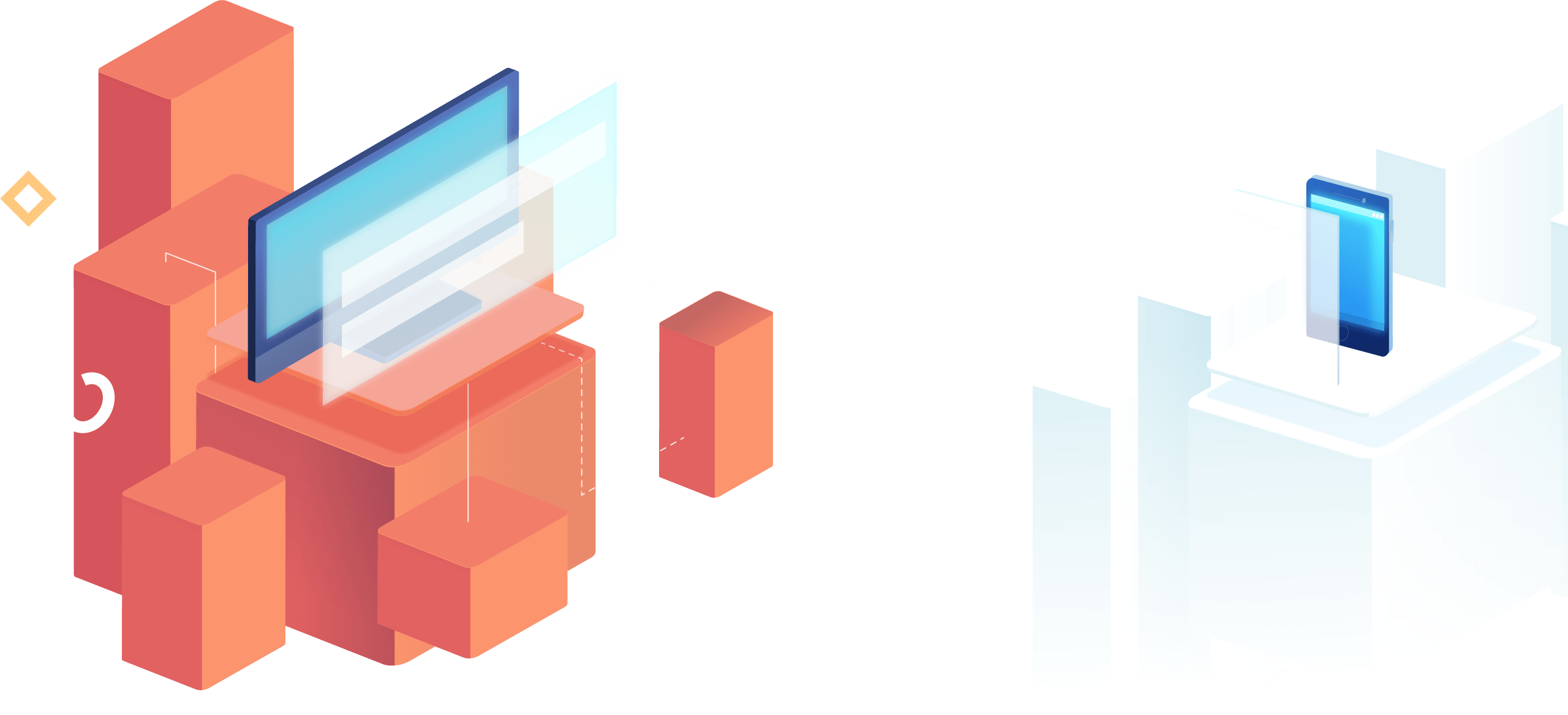

Exchange 2013/2016/2019 Logging – Clear out the Log files
** Have created a small script for Exchange 2010 to help clean out the IIS Log files, you can find the link to the gallery at the end of the article** **Update** Tested the script on Exchange Server 2019 Public Preview and it clears the logs without any error. In your...

Exchange 2013 – MRS was unable to process jobs in a Mailbox Database
In your environment when you have installed Exchange 2013, a new default database is created. In same cases they are either renamed or deleted. If the mailbox database is deleted then you might get the following warning logged in event viewer rather often: The...

Upgrade Exchange 2010 UM to Exchange 2013 UM
In your organization you might be upgrading from Exchange 2010 UM to Exchange 2013 UM. Microsoft have a nice step by step guide on how to do this (link below). The upgrade itself is relatively easy, however the certificates can be a problem if not setup correctly and...

Add SMTP Alias to a mailbox in Exchange 2013/2016
In Exchange 2013 you have the ability to add additional alias addresses to a mailbox. A user might ask you to create another alias perhaps with a shorter name and surname. This can be done from the Exchange Admin Center and the Exchange Management Shell. Add an alias...

Apply custom mailbox quotas for a user
In Exchange 2013, you set your default quotas for all mailboxes, however you might need to increase an individual mailbox because of the large amount of email that the user processes, this can be a marketing person for example. In this exercise we will increase the...

Enable forwarding on a mailbox in Exchange 2013
In this exercise we will enable forwarding on a users mailbox in Exchange 2013. You have the option to deliver only to the recipient but also to keep a copy in the current mailbox. We will show you how to set forwarding using the Exchange Admin Center and the Exchange...

Grant Send on Behalf Permission on a mailbox in Exchange 2013
In Exchange 2013 you might have a user that needs to Send Email on Behalf of another user. This is quite easy to achieve and can be set from the Exchange Admin Center or the Exchange Management Shell: Granting Send As access from the EAC: Step 1 -> Click on...

Grant Send as Permission on a mailbox in Exchange 2013
In Exchange 2013 you might have a user that needs to Send Email as another user. This is quite easy to achieve and can be set from the Exchange Admin Center or the Exchange Management Shell: Granting Send As access from the EAC: Step 1 -> Click on Recipients Step 2...