With the release of Exchange 2013 CU16, this one is not just a simple run and install.
If you are on an earlier version other than CU15, this setup is a 2 step process, why?, because you need to firstly install .NET 4.6.2
Take note that you would need to do the following steps prior to installing Exchange 2013 CU16:
- Upgrade to CU15 first
- Install .NET 4.6.2 (Download Link)
- Wait for .NET Runtime Optimization to complete
- Install Exchange 2013 CU16
If you have a blank Windows Server 2012 or R2 server, then you can jump straight to the installation of .NET 4.6.2 and then run CU16, but please take note of the order if you have a version prior to CU15. If you are on CU15 then run .NET 4.6.2
Here is a screenshot of the .NET 4.6.2 installation, this is a 60MB file if you do the offline installer.
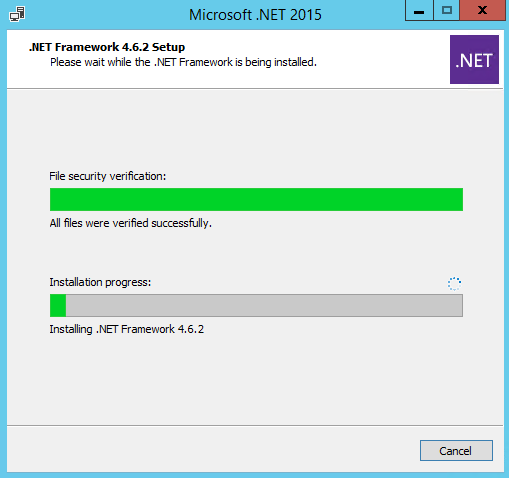
Screenshot of the optimization:
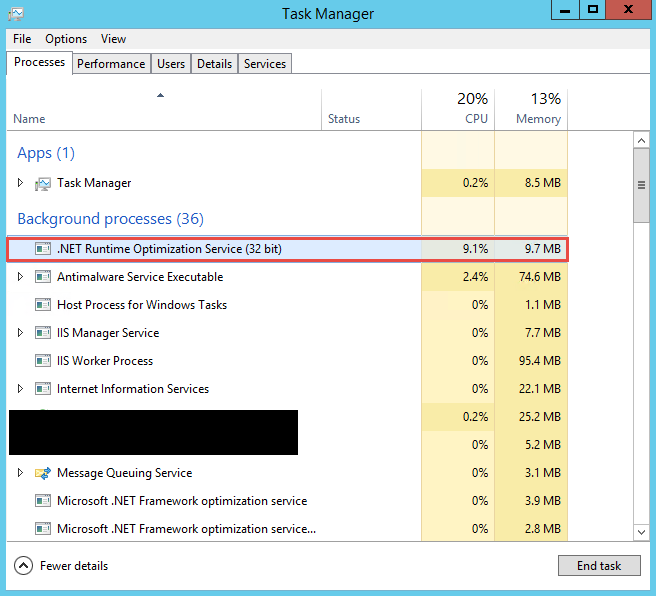
This process can take a while to run depending on your environment and it being physical vs virtual machine. In my environment some servers took about 1 hour.
Post Tasks:
- Install .NET 4.6.2 on a Domain controller where you will run the Schema Upgrade.
- Run CU16 installation.
Hope it helps.
