In my lab, while installing Exchange 2013 on another server, the following error was thrown:
“The Registry Key “Software\Microsoft\ExchangeServer\V15\Pickup” does not exist under “HKEY_LOCAL_MACHINE””
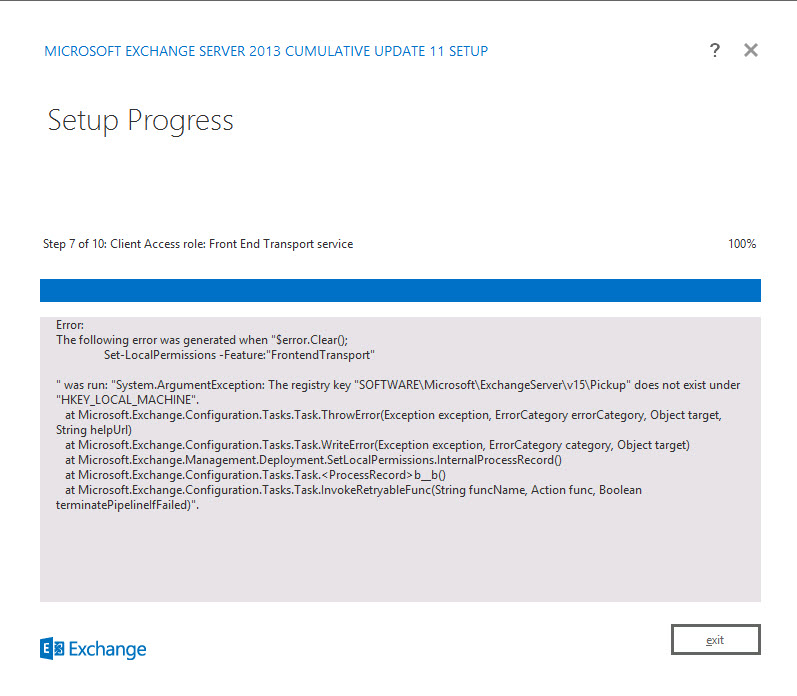
Navigating to that registry key, sure thing that the key doesn’t exist.
Solution:
Right Click V15 and add a new Key and call it Pickup. Exit the setup and start it again and it should complete.
Hope it helps.
