As an Exchange Admin, you might be looking after 1 server or several hundred.
Sometime after a reboot you might notice that some of the services don’t start. It is a daunting task to go manually start them all 1 at a time.
A simple way is to run the following command from an elevated PowerShell Window:
- Get-Service *Exchange* | Start-Service
Some services like the Transport and Unified Messaging Services take a bit longer to start but the window will echo the starting of all services.
Hope it helps.
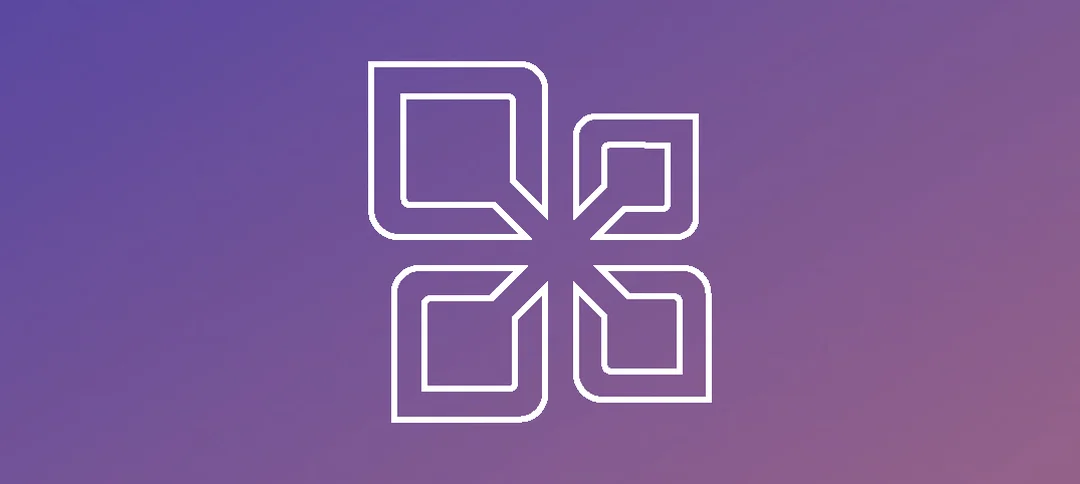
Good tip. That said, there are services that use the word “exchange” that aren’t related to MS Exchange – for instance, “Hyper-V Data Exchange Service”. Perhaps instead “Get-Service MSExchange* | Start-Service”
Good tip. Thankyou!