Exchange 2010
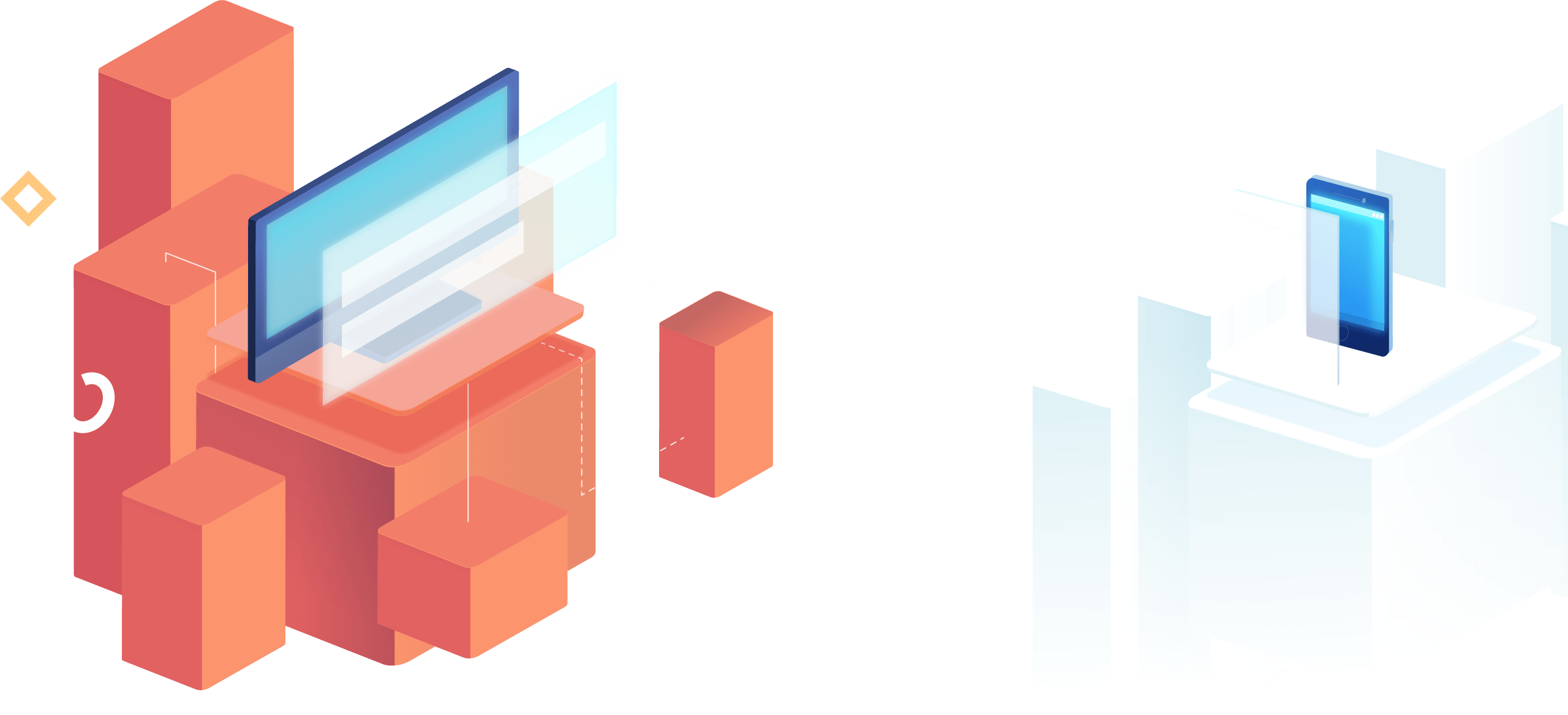

Create Distribution Group on Exchange 2010
This simple guide shows how to create a distribution group in Exchange. Open up the Exchange Management Console Expand Recipient Organization Click on Distribution Groups Step 1 -> Right click on Distribution Groups. Step 2 -> Click on New Distribution Group....

Exchange 2010 – Export Mailbox to PST
To export a mailbox to PST is relatively a simple process but there are a few steps to do before you jump into this. Here are the steps: Grant the User access to the Role as by default there are not users assigned to the Import/Export Management role. Create a Network...

Exchange 2010 – Couldn't switch the mailbox into Sync Source mode
If you trying to move mailboxes you may encounter the following error: Solution: Change the TCP KeepAliveTime for the servers involved in the move. Source, Target, and CAS. KB: http://technet.microsoft.com/en-us/library/dd349797(v=WS.10).aspx Hope it...

Exchange 2010 – Error accessing mailbox that was re-connected
If you disable a user's mailbox in Exchange 2010 it moves to the Disconnected Mailbox Container under Recipient Configuration in Exchange. Now when you re-connect the mailbox to the AD user and you try send an email to the account you get the following error:...

Check Exchange 2010 internal and external URL's
If you want to get a quick overview of all the URL's of your virtual directories in Exchange 2010 you can run the following command: Get-ActiveSyncVirtualDirectory | ft server,*lur* -AutoSize Get-AutodiscoverVirtualDirectory | ft server,*lur* -AutoSize...
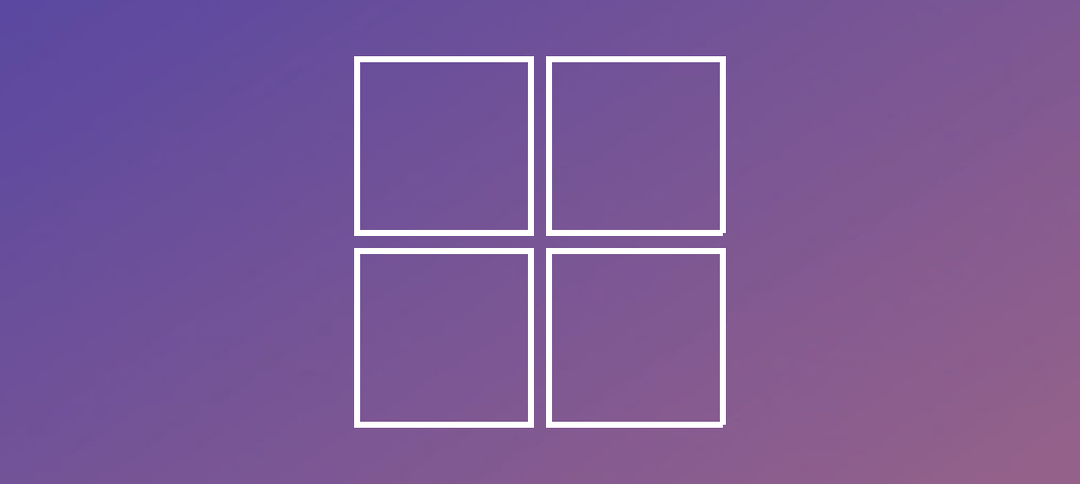
Install Exchange Remote Management tools on Windows 7 x64
Prerequisites List (Windows 7 x64):Windows 7 Features:Supported Operating Systems for running Exchange Management Tools:Windows Vista 64-bit with Service Pack 2Windows 7 64-bitWindows Server 2008 64-bit with Service Pack 2Windows Server 2008 R2Installing Windows...

Repair Exchange 2010 EDB to Access to Corrupted Mailbox Data
MS Exchange Server, an email server developed by Microsoft, is a contact manager-cum-calendaring software, which being a part of the Microsoft server line of products, runs on Windows server operating systems. Among the various versions of the Exchange Sever available...

Export Exchange 2010 Database into PST format with default utility
Importing data from or exporting data to .pst file format is extremely easy using MailboxImportRequest and MailboxExportRequest cmdlet. These both sets are part of Exchange Management Shell, after user has submitted the request of Import or export, the...

DPM 2012 SP1 Exchange Job Failed
Today I upgraded one of my branches DPM 2012 evaluation to SP1. After upgrading all agents I ran consistency checks and all passed except one, Exchange. The server gave the following error: "Cannot create a recovery point because of a transient problem. (ID 215...

Mailbox Exports stuck in a Queued Status
Today I am exporting mail to PST so I can start consolidating my Exchange Servers and when running the New-MailboxExportRequest command you might find that the mailboxes just stay in a queued status without processing. You can check this by running the following...