In the Exchange Management Shell, when running a command that you need info from another server, you might end up with the following error in red writing:
[Server] Connecting to remote server failed with the following error message : WinRM cannot complete the operation. Veri
fy that the specified computer name is valid, that the computer is accessible over the network, and that a firewall exc
eption for the WinRM service is enabled and allows access from this computer. By default, the WinRM firewall exception
for public profiles limits access to remote computers within the same local subnet. For more information, see the about
_Remote_Troubleshooting Help topic.
+ CategoryInfo : OpenError: (:) [], PSRemotingTransportException
+ FullyQualifiedErrorId : PSSessionStateBroken
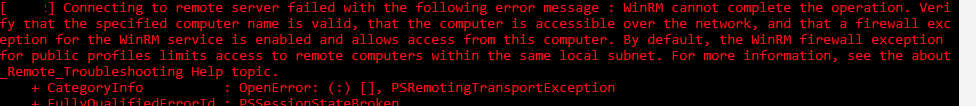
This error is easy to resolve.
Login to the server in question and launch and elevated command prompt and run the following command:
- winrm quickconfig
Accept the prompt and then if you re-run the command you were busy with it should succeed.
Hope it helps.
