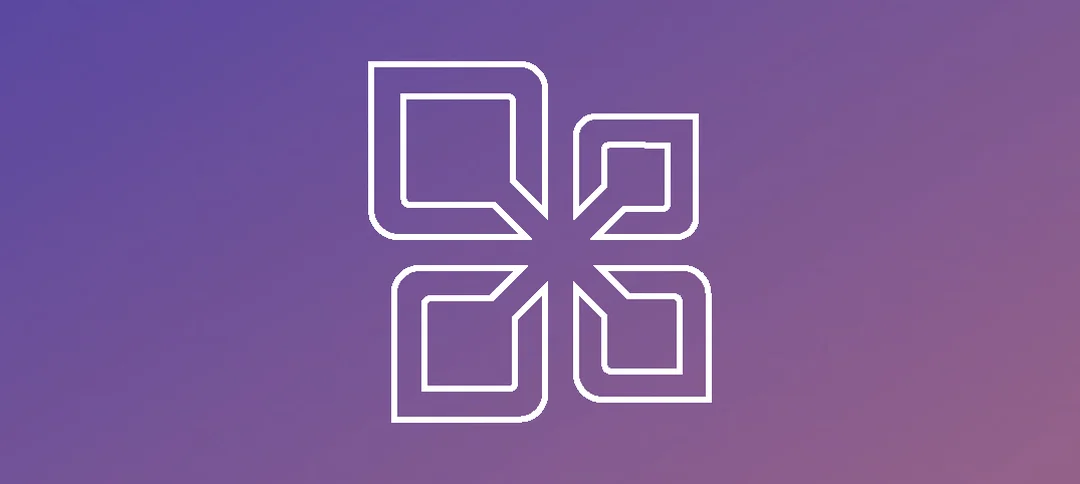Within your Exchange 2010 SP3 environment, you might be carrying out Rollup installation tasks, going from one Rollup to the next or installing a brand new server with the latest Rollup.
We hope that installations go smooth but sometimes you run into a problem as we will show below, this is just one of many errors you can encounter.
When installing a Rollup, always launch it from an elevated command prompt and ensure that the account running it has the required permissions in AD and Exchange.
Below is an error you encounter when you immediately launch a Rollup installation on an Exchange 2010 SP3 Server:
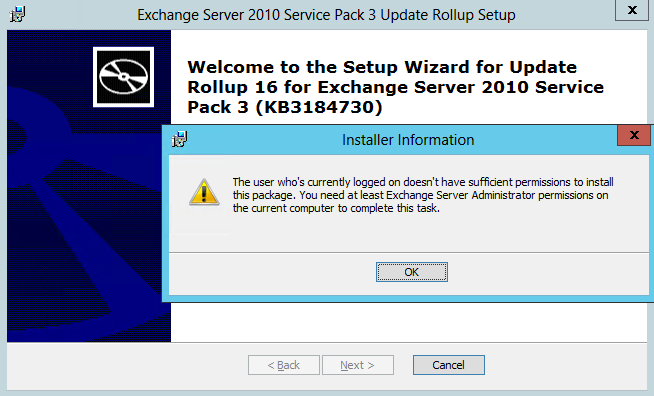
The error itself throws you off a bit. It says you do not have the required permissions on the server to run the package. You might go and check your account is part of the Organization Admins group in Exchange and is part of the Domain Admins group as well as checking that you have local administrative permissions on the Server itself.
In actual fact, it can be one of the following that is causing the error:
- A Group Policy that has Restricted Access in PowerShell, your execution policy is set to restricted and not unrestricted.
- PowerShell.exe is either disabled or been removed.
- PowerShell.exe has been renamed or someone has changed permissions on PowerShell.exe from Trusted installer.
So the solution is, check that you can firstly launch PowerShell.exe without any errors and check the above.
Hope it helps.