In my previous blog we looked at Recovering Exchange using the /m:RecoverServer switch. The challenge is that when it fails what steps are required to get the install to complete.
Here is the link to the blog for recovering:
- https://www.collaborationpro.com/exchange-2010-recover-exchange-server/
Installation error:
All the steps are completing and on the ClientAccessRole it fails suddenly:
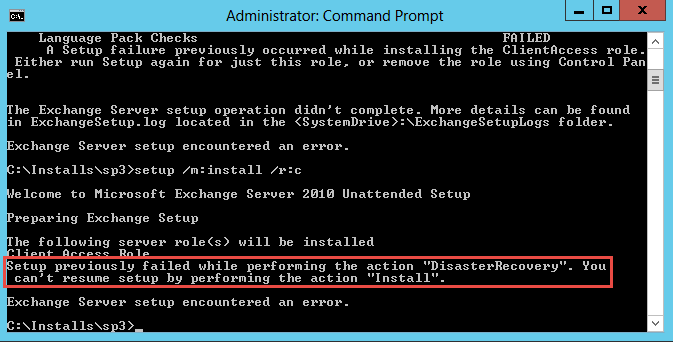
So you reboot the server and try run the same setup, it fails again.
From Control Panel it says that an incomplete install has been detected, and as soon as you try run the install it gives you the error above.
What we need to do is remove the watermark from the Registry to fix the problem.
Open up Regedit and navigate to the following Key:
- HKEY_LOCAL_MACHINE\SOFTWARE\Microsoft\ExchangeServer\v14.0\role
- Look for the key that says “DisasterRecovery”, remove this key and try re-run the setup with the recovery switch and it should succeed.
Hope it helps.
